WhatsApp iOS is getting a new shortcut that enables users to quickly access the chat lock feature. Apple iPhone users in the beta channel can install the latest 23.24.10.78 version from the TestFlight Beta Program. Meanwhile, the company will soon roll it out widely to the general public.
Up to this point, users were only able to use the chat lock feature directly from the chat list. All you have to do is tap on the conversation name and open the chat options. But in the latest development, the company is introducing another way to access the respective functionality.
How to access the Chat Lock Shortcut feature on WhatsApp iOS?
According to the details, WhatsApp is improving the locking of conversations by releasing a dedicated toggle within the chat info screen. This toggle offers a more intuitive method to secure your private talks in the application. Moreover, the new toggle addition is more efficient than the separate section for enabling chat locks.
Follow our socials → Twitter/X, Telegram, WhatsApp, Facebook
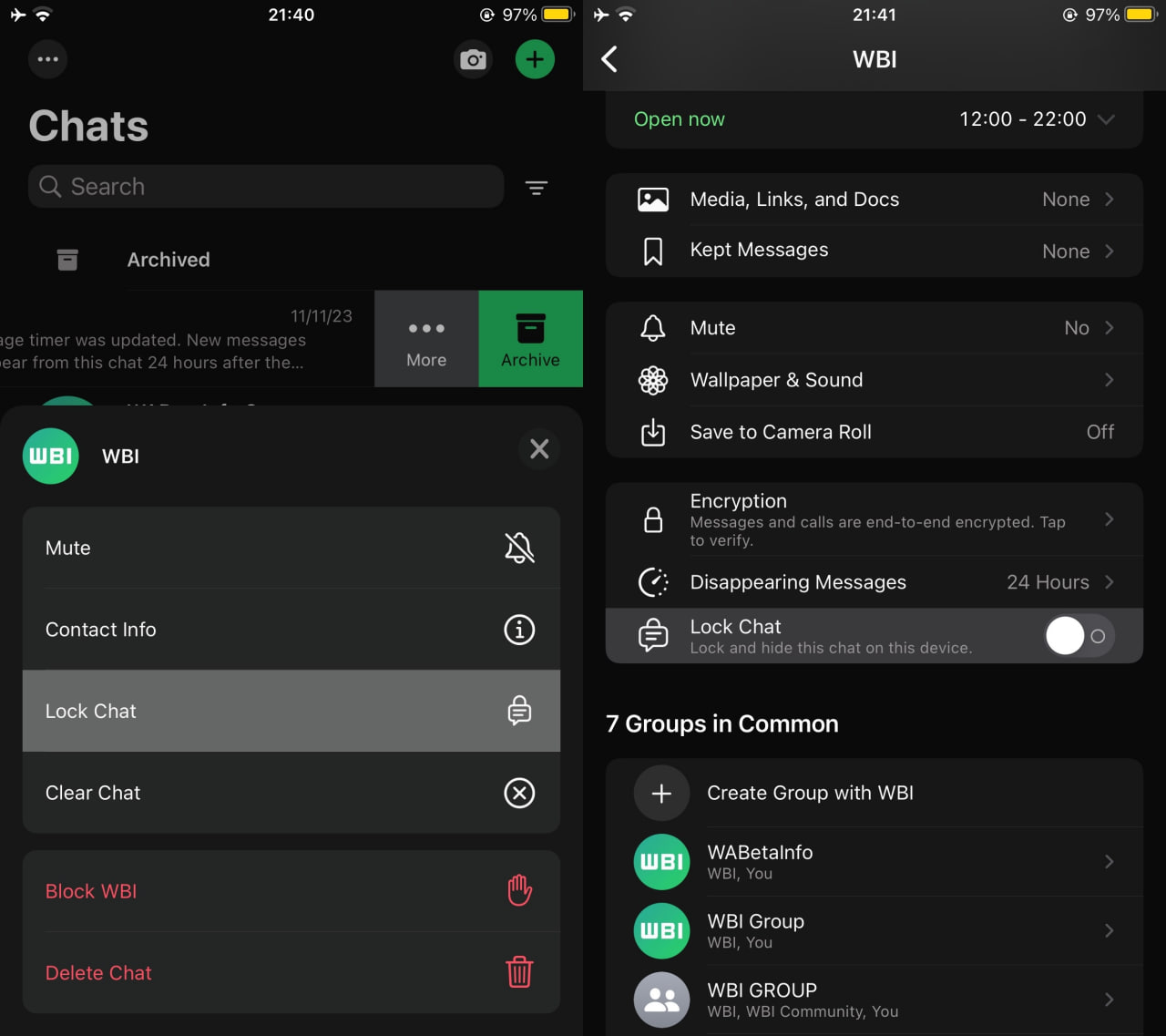
(Source)




