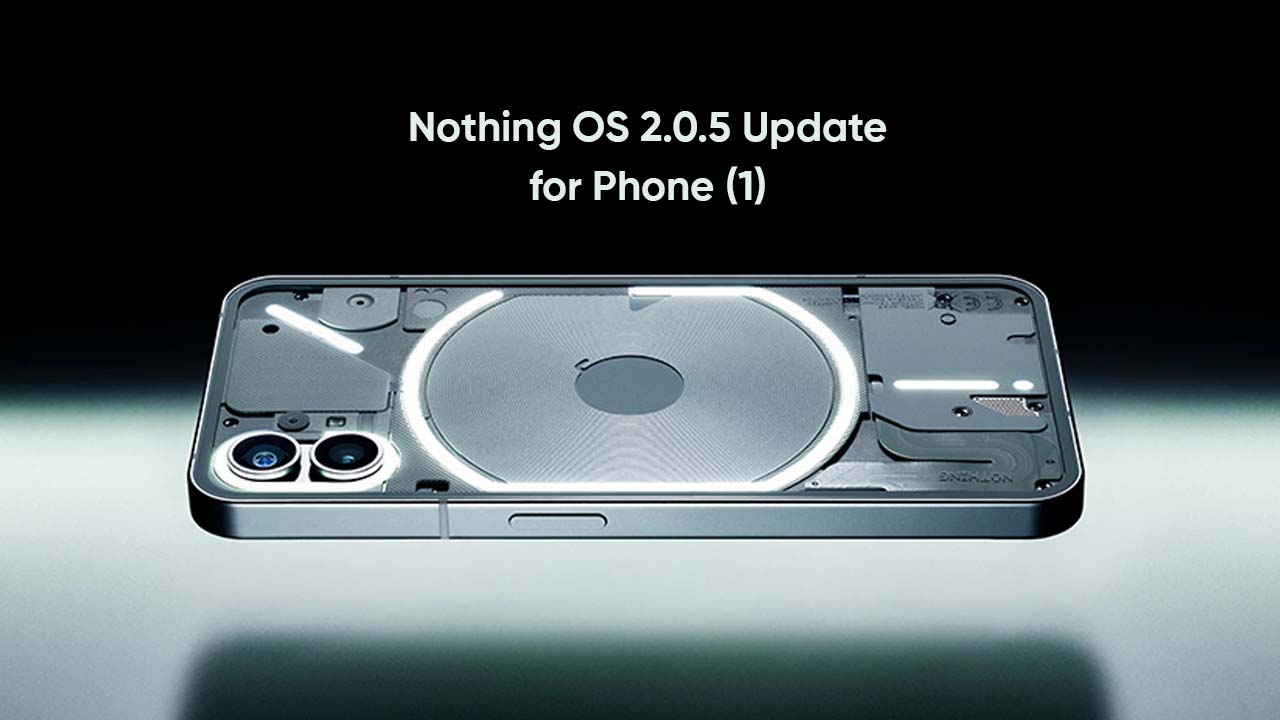By
Posted on
Nothing Phone (1) smartphone owners have started collecting the OS 2.0.5 update with a handful of fixes and improvements. In addition, the company has enhanced the outlook of the voice-over Wi-Fi icon in the status bar of the device.
The latest firmware is arriving with a software package of 66.76MB. Users will obtain a seamless and smoother experience after the installation. You can take a look at the below section to learn about the changelog and download process.
How to download the Nothing OS 2.0.5 update for your Phone (1)?
- Navigate to the Settings menu
- Tap on System
- Select the System Update option
- Download the latest software update package
What’s new in the Nothing OS 2.0.5 update?
- Improved synchronization between phone and headphone volumes
- Optimized display of the VoWiFi icon in the status bar
- Updated security patch for overall protection
- Addressed several system stability issues to provide a smoother user experience
Follow our socials → Twitter/X, Telegram, WhatsApp, Facebook