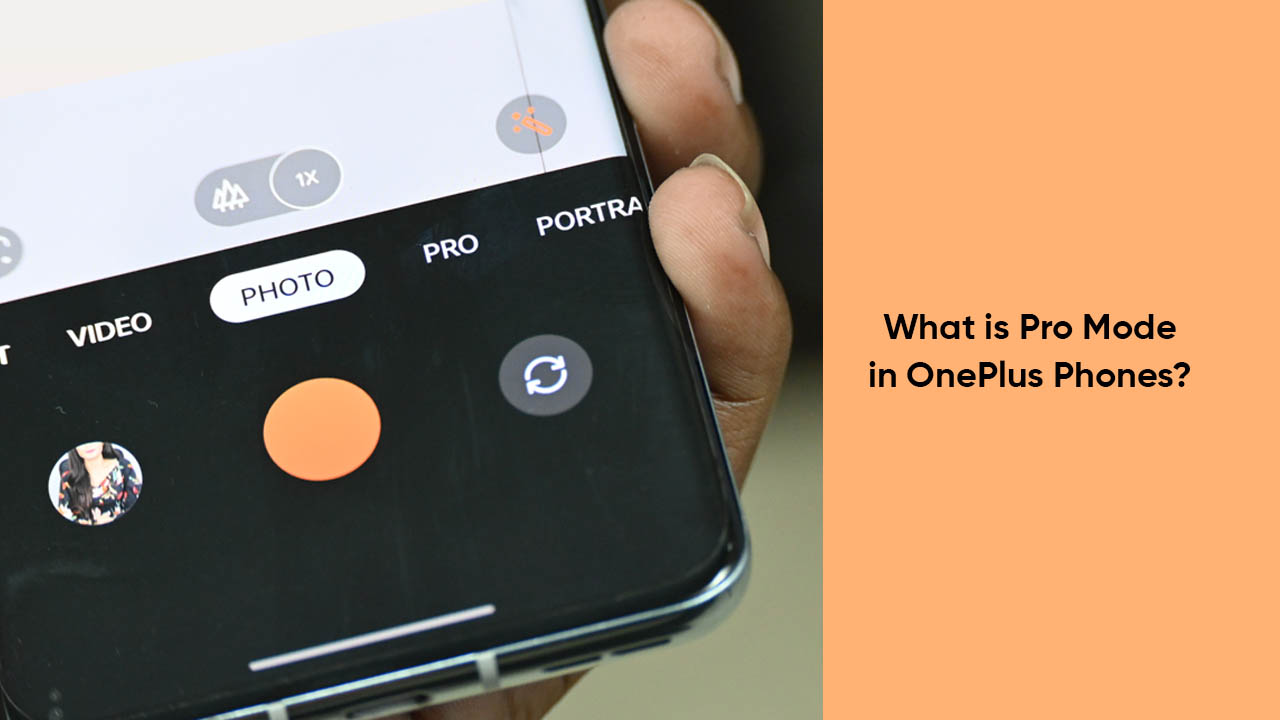By
Posted on
OnePlus is well-known for its high-tech camera capabilities and one of the common yet prominent features is the Pro Mode. Eventually, this vital segment in your OnePlus handset lets you control the pictures you capture and significantly boosts the photography experience.
Unlike the standard mode, the Pro camera feature in your phone offers more flexibility in the capturing process. All you need is to master your skills in the Pro mode’s functions and learn how to set them as per the environment.
How to use the Pro Camera Mode in your OnePlus phone?
- Launch the camera app on your OnePlus phone
- Click on more options (in some cases swipe up then select H or Pro)
- Ensure other parameters such as ISO, WB, and EV are on sufficient figures
- Click on the focal point or focus icon
- Scroll to the left of the bar and tap on the macro icon
- Find the optimal distance
- Do fine-tune adjustments to get a clear picture
- And capture the moment!
Follow our socials → Twitter/X, Telegram, WhatsApp, Facebook