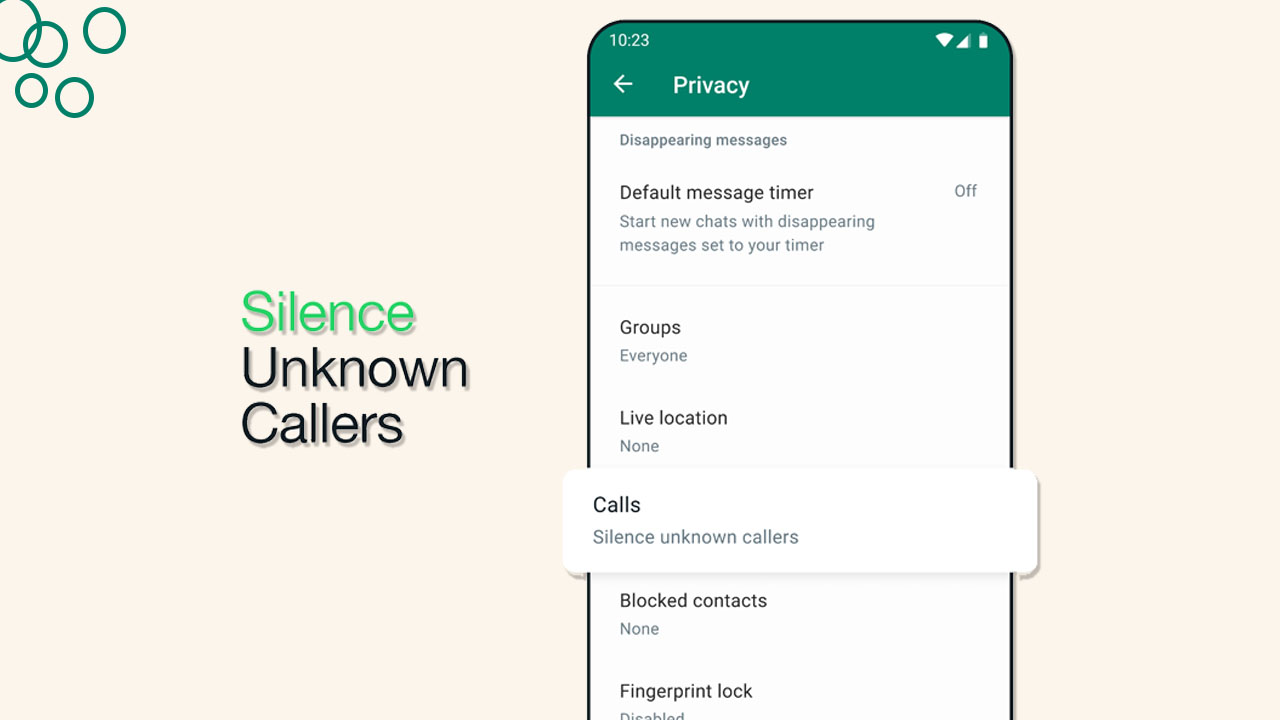By
Posted on
WhatsApp enables its users to silence unknown callers at any time through a useful feature. This capability resides in the Privacy section and ensures that you have more secrecy and control of your incoming calls. Silence Unknown Callers feature helps to automatically screen out spam, and scams for increased protection.
The primary motive of this addition to WhatsApp is users can efficiently focus on conversations that matter to them while preserving their privacy as well as preventing unwanted contact.
How to activate the Silence Unknown Callers feature in WhatsApp?
- Launch WhatsApp on your phone
- Tap on the three-dot menu
- Select the Settings option
- Click on the Privacy tab
- Scroll down and select the Calls option
- Turn on the toggle of the Silence Unknown Callers
Follow our socials → Twitter/X, Telegram, WhatsApp, Facebook