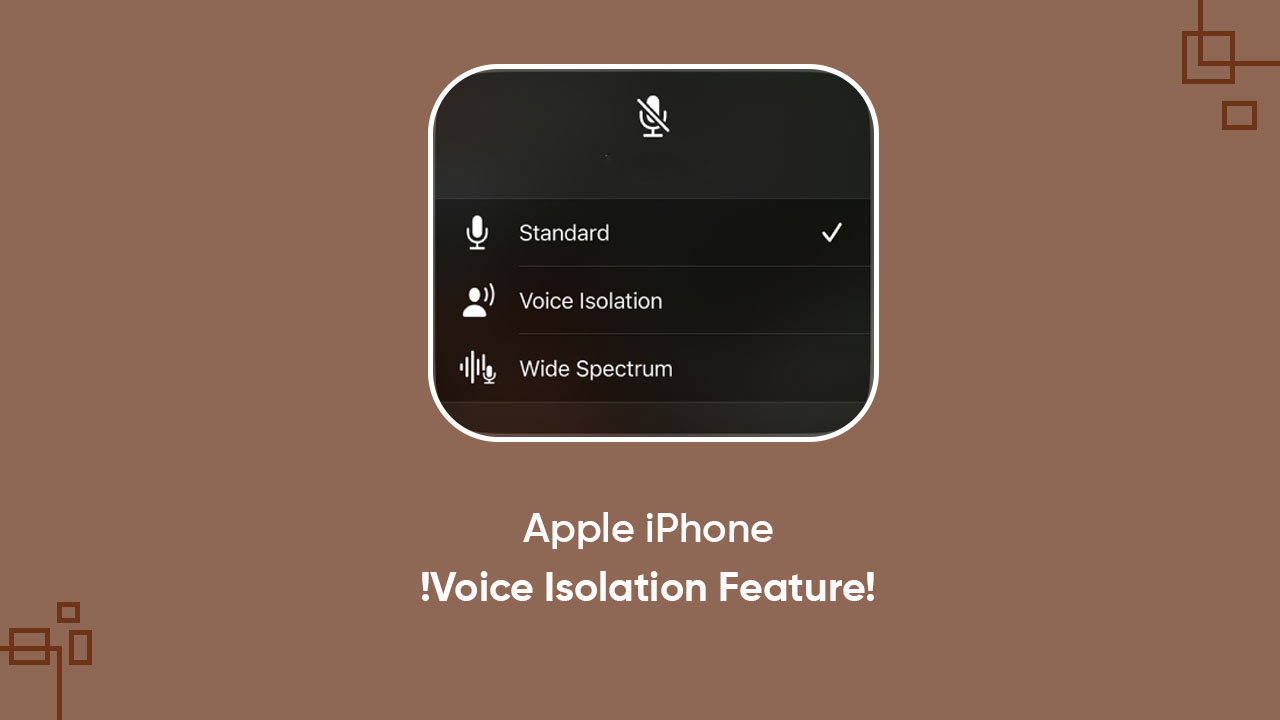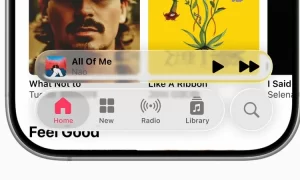By
Posted on
Apple uses some special elements – just as the Voice Isolation feature for its iPhone models that make them different from Android. From the name, the efficient capability aims to make your audio call clearer to the person you are speaking with.
After introducing this feature for FaceTime, Apple brought it to regular calls with the iOS 16.4 upgrade. Using machine learning, Voice Isolation recognizes a wide range of sound and blocks the ambient noise, prioritizing your clear voice.
How to turn on the Voice Isolation feature in Apple iPhone?
- Navigate to the Phone application
- Initiate a regular audio call
- During the call, pull down the Control Center from the top right corner
- Click on the Mic Mode
- Select the Voice Isolation option
Follow our socials → Twitter/X, Telegram, WhatsApp, Facebook