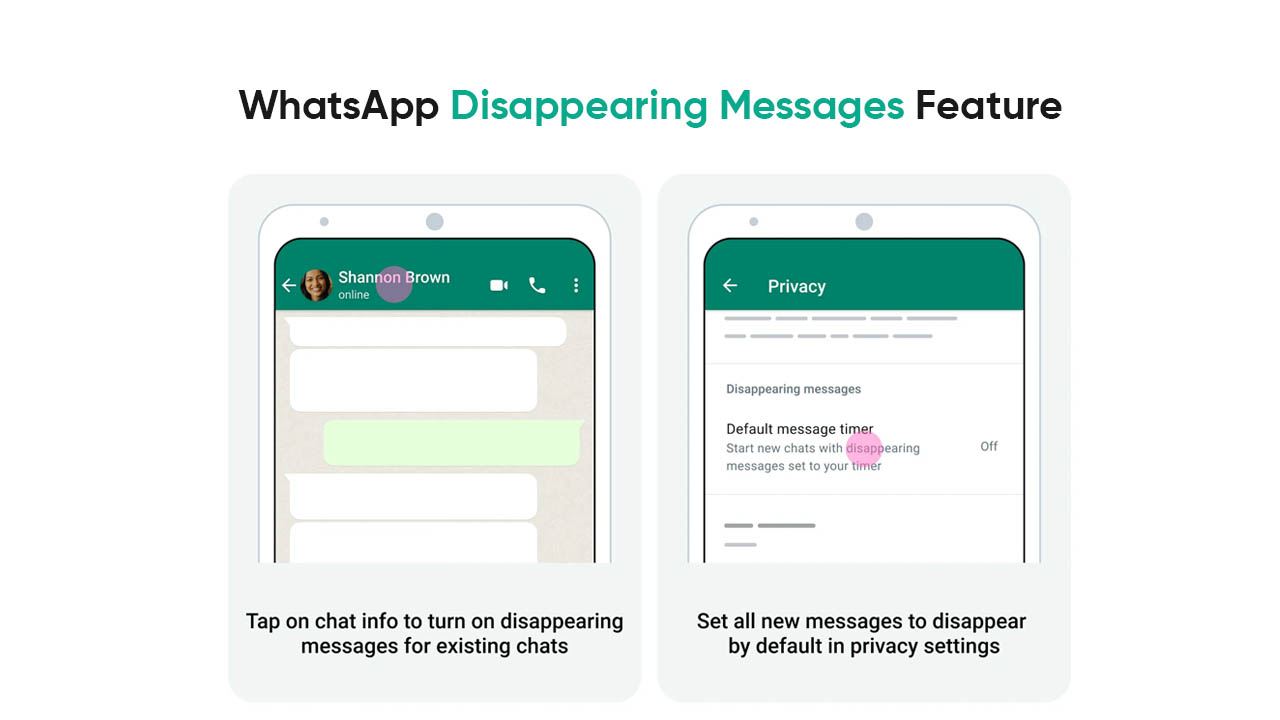WhatsApp has a useful Disappearing Messages feature to enhance the privacy aspects for users. Accordingly, this tool automatically deletes the sent items after a specific duration. Thus, it prevents the recipient from keeping a copy of your photos or texts you have sent to them.
One can choose to turn on disappearing messages for all chats or specific conversations. In individual chats, either you or the person you’re messaging can enable or disable disappearing messages. It will work for both parties no matter who has enabled it.
How to access the Disappearing Messages feature in WhatsApp?
- Open WhatsApp on your device
- Click on the three-dot menu
- Select the Settings section
- Tap on Privacy
- Under Disappearing Messages, click on Default message timer
- Select a Duration
Here, you can set messages to disappear after 24 hours, 7 days, or 90 days. If you don’t open the app within the given time, the message will disappear automatically. Although the message preview might be displayed until the person you’re messaging, opens WhatsApp.
Follow our socials → Twitter/X, Telegram, WhatsApp, Facebook