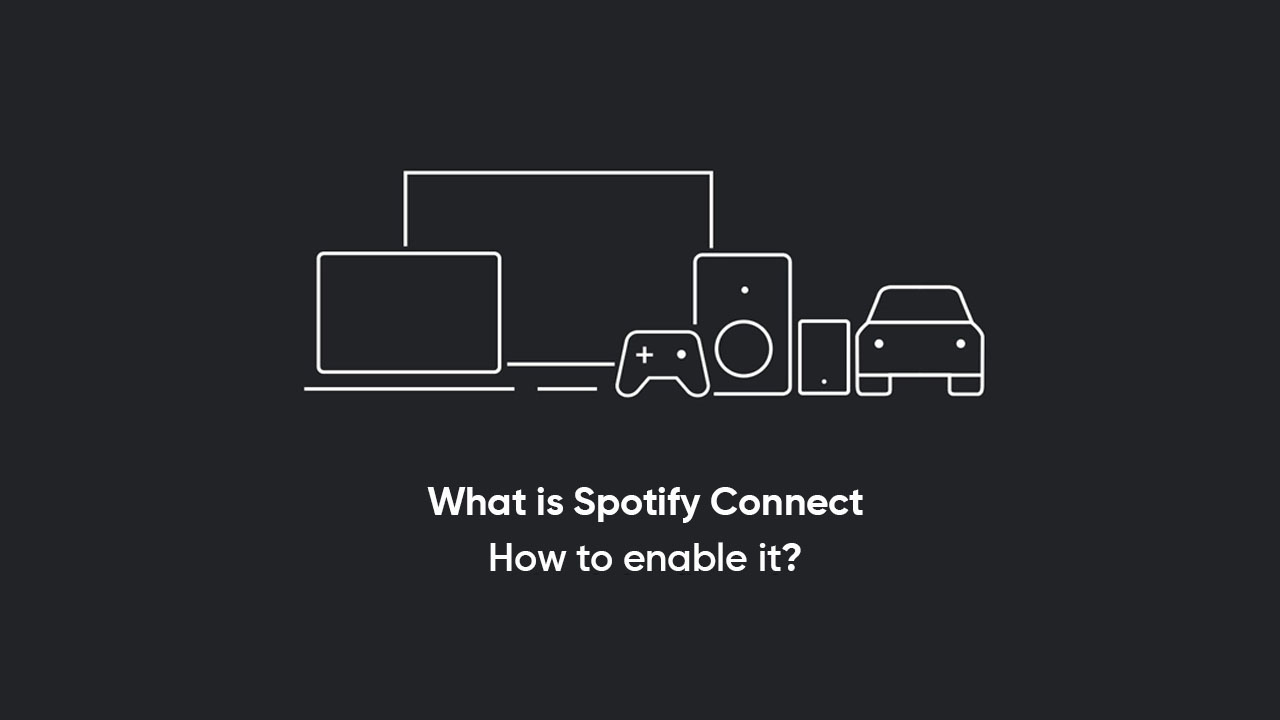Spotify Connect is an impressive feature that many of the music-streaming apps still lack. From the name, the Spotify Connect feature enable users to control their hardware devices directly from the Spotify mobile app. Hence, you can play high-quality music through a wireless audio device efficiently.
Let’s understand this functionality via an example. By selecting a wireless speaker in the Connect menu on the Spotify application, you will be able to transfer the playback from phone to speaker. Thus, you may use your handy gadget for other tasks while playing music from a different product.
At the same time, you can listen to your favorite music in more places as well as with more compatible devices. However, you must have a Premium version of this app to enjoy the respective feature.
How to enable or set up the Spotify Connect feature?
- Launch the Spotify app on your phone
- Select a song
- Start playing it
- Press the Speaker icon at the bottom of the screen
- Pick the device you want to play on
Follow our socials → Twitter/X, Telegram, WhatsApp, Facebook