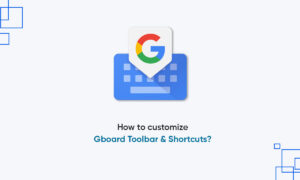By
Posted on
Google has implemented some iconic tech elements to the newly launched Pixel 8 series, including the eSIM capability and if you want to activate it then you are on the right page. Before proceeding to the steps, let’s learn what is an eSIM.
Embedded SIM or an eSIM is the digital version of the physical SIM card that lets you run your mobile plan via your network provider. It consists of software installed onto a chip, which is permanently attached to a device. Besides, you can change your wireless carrier, data, or service plan easily.
How to activate the eSIM on Google Pixel 8 Series?
- On your Pixel 8 model, open the Settings app
- Select the Network & Internet section
- Click on the SIMs tab
- Select the Add SIM option
- Hit the Download a new eSIM
- Scan the QR code offered by your carrier
- Hit the Download button to confirm your eSIM
Follow our socials → Twitter/X, Telegram, WhatsApp, Facebook