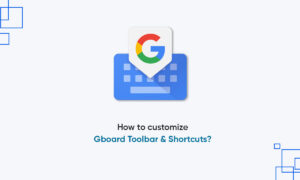By
Posted on
Despite newly launched models, Google Pixel 8 series owners often face lag and stuttering issue and constantly search for a fix. Notably, these defects restrict users from operating the device efficiently and result in buffering or hanging problems.
The issue mainly occurs while scrolling through applications on the phone or browsing web pages. While the company has not dropped any specific update on this matter, here are a few methods for Pixel 8 users to get rid of these flaws.
How to fix the lag and stuttering issue on the Google Pixel 8 series?
- Switch to a lower refresh rate level (Settings > Display > turn off the Smooth Display option)
- Try Force Peak refresh rate from the Settings > System > Developer Options
- Reduce the touch feedback sensitivity via Vibration and Haptics
- Turn off the Graphics Driver Preferences
Follow our socials → Twitter/X, Telegram, WhatsApp, Facebook
![]()