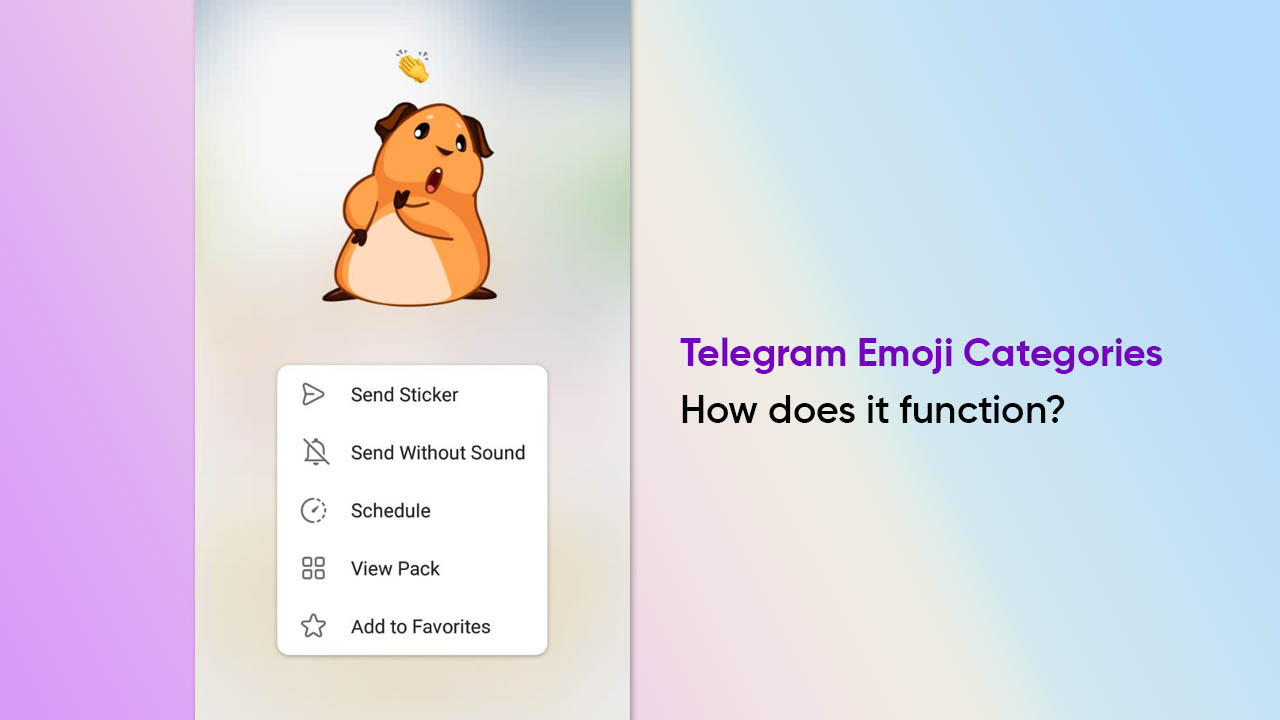Telegram contains a big bunch of eye-catching tools, but have you heard of the Emoji Categories feature? This capability lets you zoom in on the emoticon and its related stickers before sending them to your friends and other chats.
Users can send more than a million different stickers and emojis, but choosing the right one often puts a person in a dilemma. But no worries, as stickers and emojis are now sorted by categories in the panel and when choosing reactions or statuses.
How does the Telegram Emoji Categories feature function?
Consequently, you can hold any emoji to zoom in and get a better look before sending it. Besides, doing this action will let you pick certain options such as Send without sound, Schedule, View Pack, Add to Favorites, and more.
Follow our socials → Twitter/X, Telegram, WhatsApp, Facebook