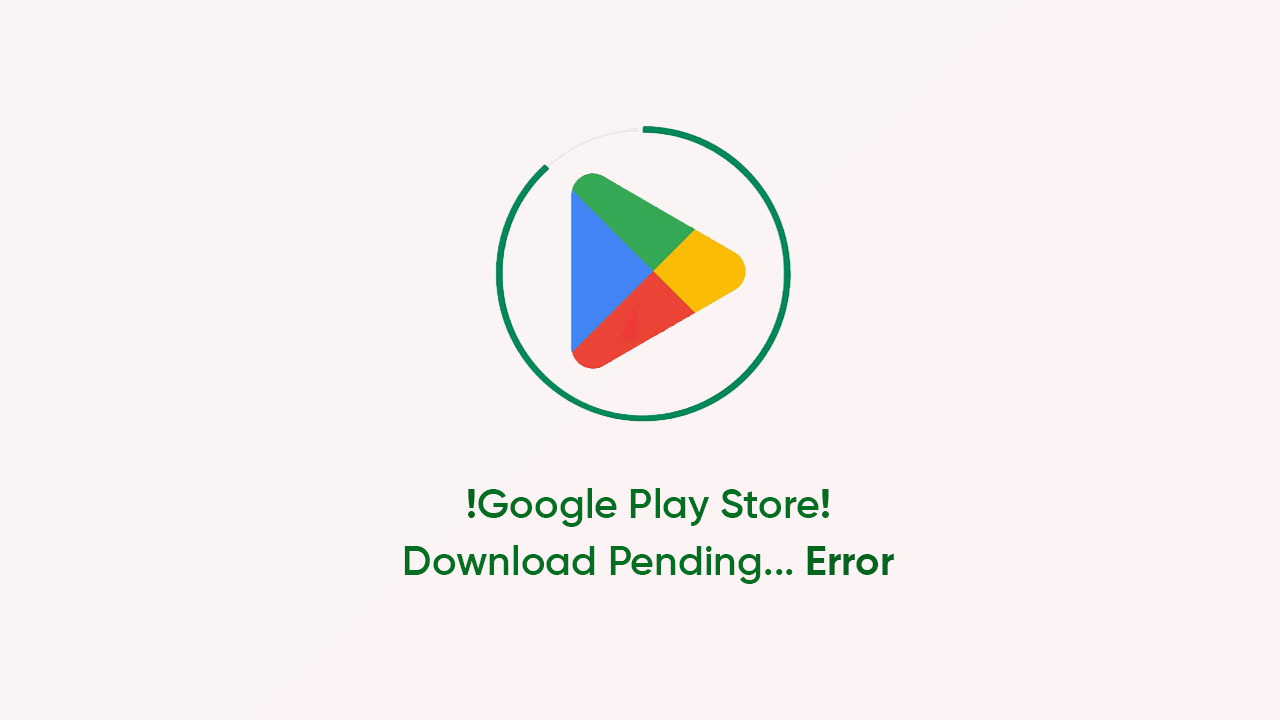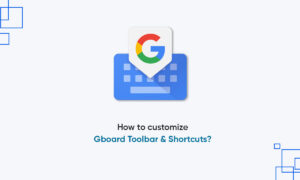Are you facing a download pending error on the Google Play Store and cannot fix it? Notably, this issue restricts users from downloading any app due to certain reasons. However, here are a few ways that can resolve this issue and let you install your favorite apps or games in seconds.
How to fix download pending error in Google Play Store?
Initially, you need to check the internet connection. Often a bad Wi-Fi network or slow connectivity results in download pending. To do so, follow the steps given below:
- Go to the Google Play Store and lick on the profile avatar
- Select the Settings section
- Choose the Network Preferences option
- Tap on App download preference
- Click on Over any network and hit the OK button
Other than this, you can try restarting your device. Besides, check if there are any current downloads and app updates on the Play Store. Too many updates at the same time can also lead to a download error. Clear the cache and data as well as check the device storage space. Lastly, upgrade your device to the latest OS version or factory reset it.
Follow our socials → Twitter/X, Telegram, WhatsApp, Facebook