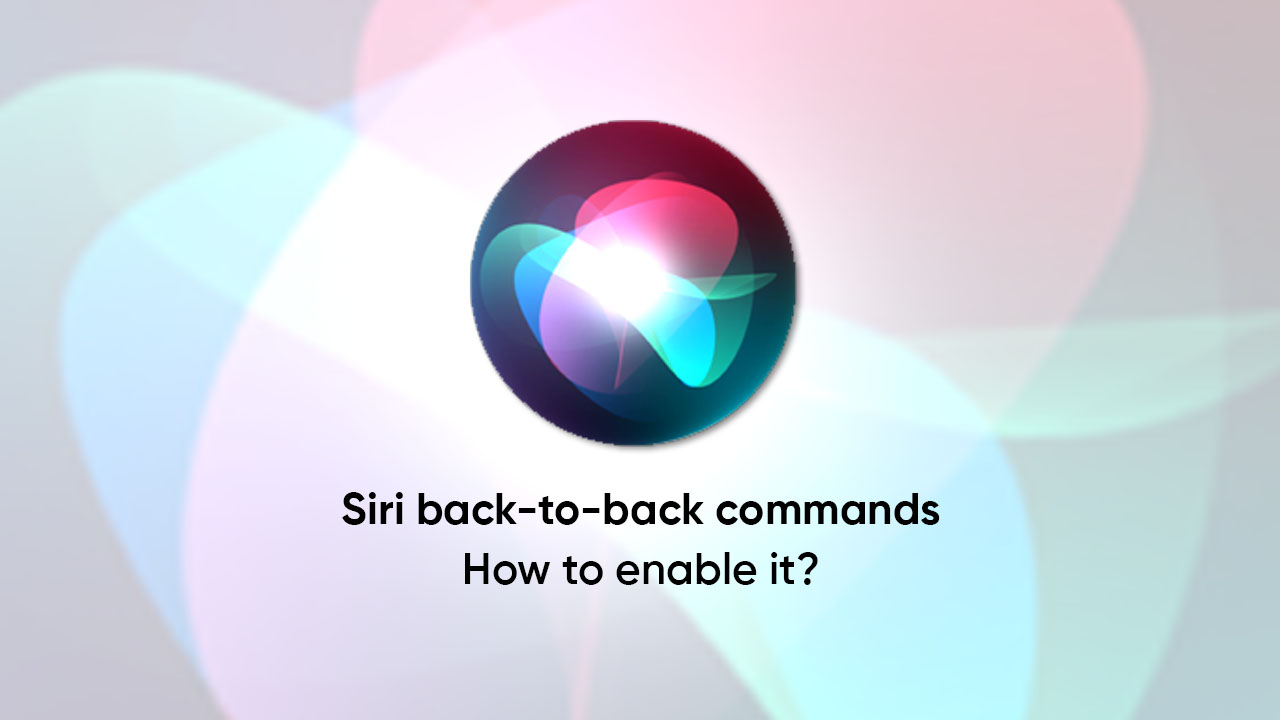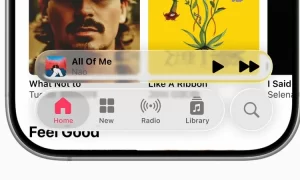Apple Siri can perform multiple requests and in case you have several tasks to complete, then the back-to-back commands feature is the right option for you. Thanks to the iOS 17 upgrade, the company has brought in a useful capability for its iPhone owners.
Yes, now you can issue back-to-back commands without needing to say ‘Siri’ again. Besides, you don’t even have to reactivate Siri to command another task. How? Let’s find out.
How to enable back-to-back commands feature for Apple Siri?
- Activate Siri by saying ‘Hey Siri’ or ‘Siri’
- Utter any request that you want to fulfill
- Let Siri answer or perform the request completely
- Once done, say another command without reactivating it
Note that you have to wait for Siri to finish the first command and thereafter, you can state another one. And here is a tip, you can activate your Apple virtual assistant by holding down the side button of your iPhone.
Follow our socials → Twitter/X, Telegram, WhatsApp, Facebook