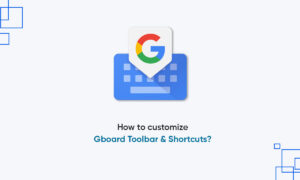Google Pixel 8 Pro users were quite shocked after seeing a strange pink text issue in the device but they don’t have to stress anymore as here’s how you can resolve this defect permanently. Yes, the company has finally addressed the problem and will roll out a fix in the coming days.
To those who are unaware, some users reported an issue where the Google Pixel 8 Pro is showing pink or yellow text when on AOD. Eventually, the issue only appears at a small portion, say the side or top of the screen, where the text swaps its colors from white to pink/ yellow.
How to resolve the pink text issue in Google Pixel 8 Pro?
Google finally responded to this matter on the Issue Tracker and confirmed that a fix is on the way to resolve the problem. Perhaps, you may get relief from this bug with the next Android 14 QPR1 Beta version or the monthly security rollout.
Meanwhile, you can try out the following ways to fix the issue to some extent:
- Restart your handset
- Reset the AOD settings and clear the cache (if any)
- Remove the contextual text for some time and then try it again
Follow our socials → Twitter/X, Telegram, WhatsApp, Facebook
![]()