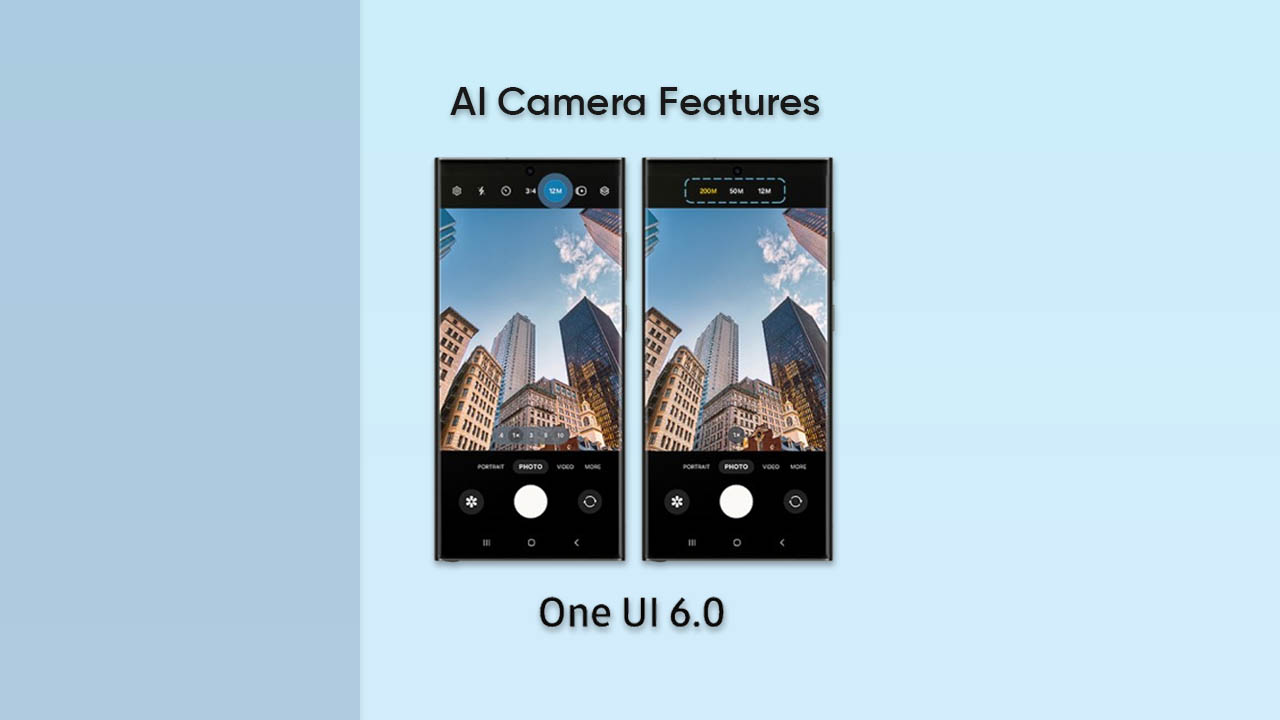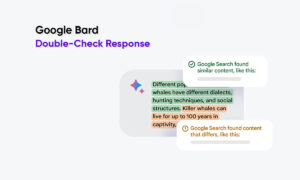By
Posted on
Samsung One UI 6.0 has touched the stable floor and it’s time to have a look at the amazing AI capabilities it brings on board including an improved image clipping feature. This segment already resides in the Samsung Gallery app and makes extracting a subject from an image a one-step process.
Meanwhile, Samsung has enhanced the image clipping feature in One UI 6.0 with AI-driven functionalities. Eventually, the AI in this upgrade is more equipped to select subjects and clip them, allowing users to add a new layer of emoji to just about any social app.
How does the One UI 6.0 image clipping tool work?
- Open any image on the Samsung Gallery app
- Choose a particular object in the image that you want to clip out
- Tap and hold the object
- A small pop-up menu will appear
- Copy, Save as a sticker, or directly share the cut-out
Follow our socials → Twitter/X, Telegram, WhatsApp, Facebook