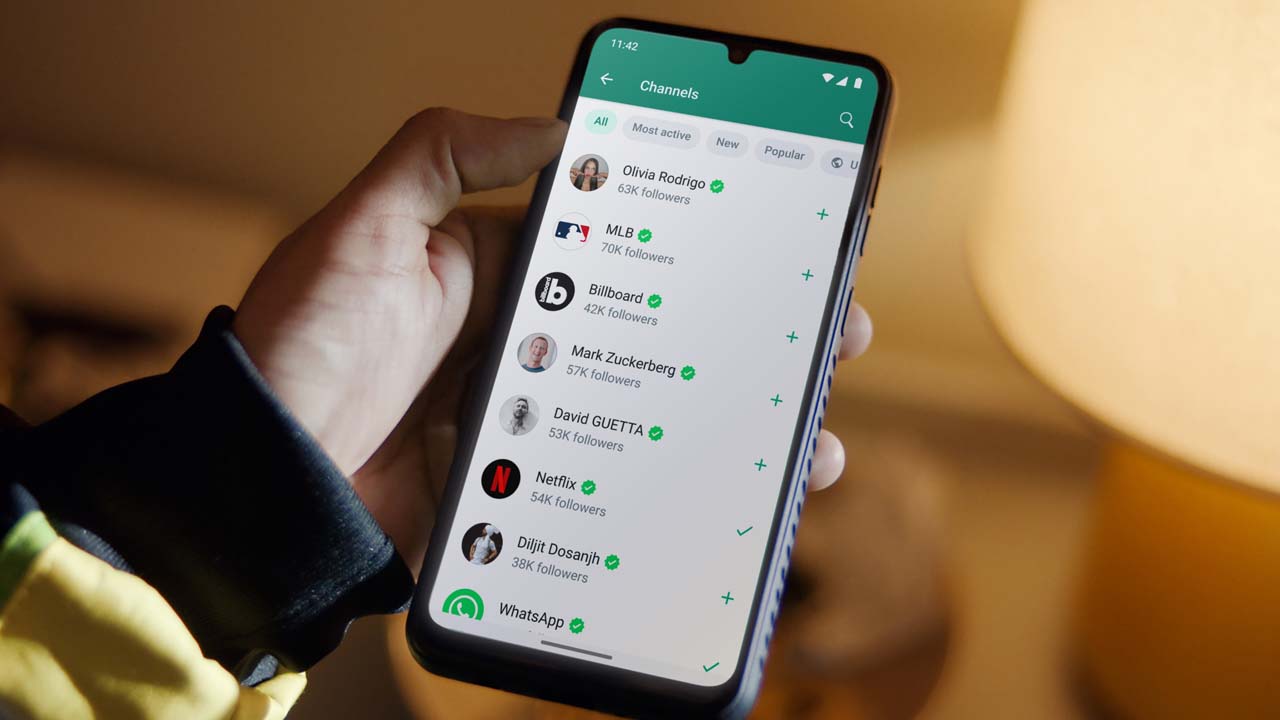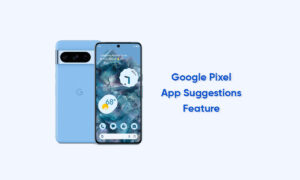By
Posted on
WhatsApp is rolling out a message editing feature for Channels that will let you make changes to your posts and announcements within 30 days of posting. But there are some limitations that you need to keep in mind before proceeding with this feature.
Eventually, the editing feature is only applicable to text content. Thus, you may not be able to alter or modify any photos, videos, or other types of media or files. Besides, it will show an indicator next to the timestamp stating when the message was edited.
How to access the message editing feature on WhatsApp Channels?
- Open your WhatsApp Channel
- Tap and hold the Channel message that you want to edit
- As the three-dot menu appears, hit the Edit option
- Write a new message and click on the checkmark
Follow our socials → Twitter/X, Telegram, WhatsApp, Facebook