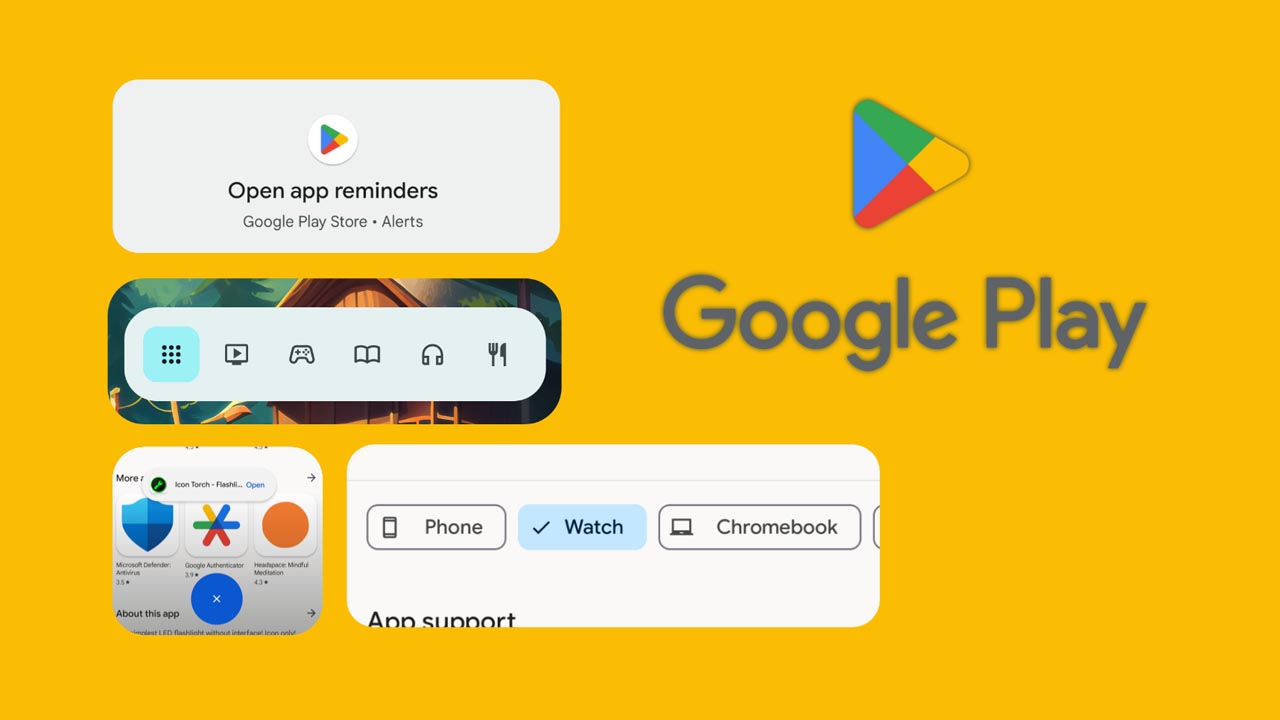Google Play Store is readying a variety of new features and one of them is the Download Buddy which is easy to use and an efficient way to track app installation progress. On the other hand, it aims to enhance the user experience at times of application downloads, by making it swift and smoother.
Notably, Download Buddy is just a codename for the app installation progress. As the term reflects, it displays how the download is taking place or how much time an app will take to get installed. Users will see the overall procedure in a movable floating arrow on the screen.
How to use Download Buddy in the Google Play Store?
When available, users have to turn on the ‘Show install progress bubble’ under
- Click on Profile Avatar on the Google Play Store
- Tap Settings
- Select the General section
- Click on Notification Settings
Once done, a floating arrow on the side of the screen will appear as soon as you will hit the Install button for any app. The bubble will carry an ‘Open’ tab. Clicking on this tab will highlight the downloading progress.
Follow our socials → Twitter/X, Telegram, WhatsApp, Facebook