Google Duo is Google’s own video and voice calling app, it’s a sort of replacement for Hangouts, but only partially. Either way, you can use Google Duo to make voice or video calls on other devices that have the Google Duo app installed.
This application is pre-installed on a large number of mobile phones, especially for Android. If you don’t have it, you can download it from the Google Play Store or Apple App Store, depending on your platform.
JOIN TIP3X ON TELEGRAM
As it is one of Google’s Workspace services, Google Duo comes with really cool features. Google has improved a lot since the release of this app and now excels in voice and video calling. If by any chance you want to know how to make voice or video calls using Google Duo, we’ll show you. It also shows you how to actually activate the app, if you haven’t already.

In this article, we’ll show you how you can make audio calls with Google Duo from your phone. Please note that your app should be updated with the latest version. So let’s start.
How to make audio calls with Google Duo from your phone?
- First of all, open the Google Duo app on your smartphone.
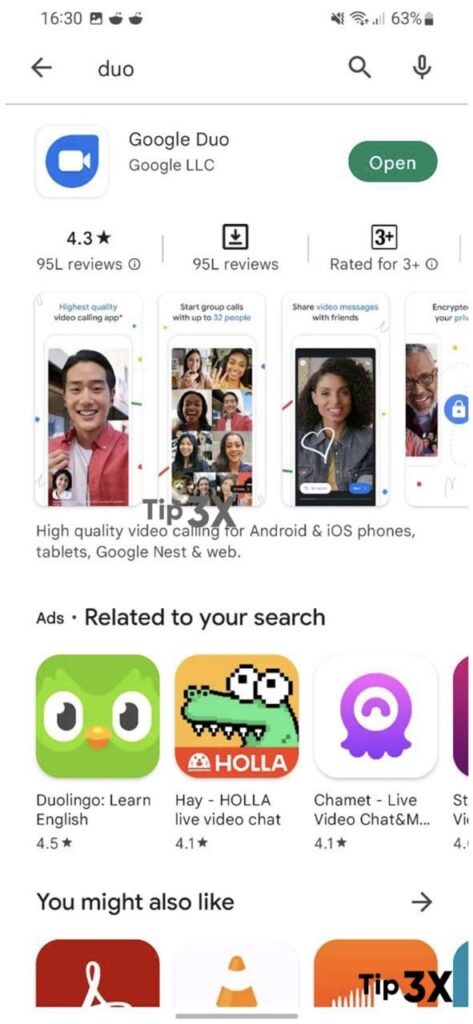
- Once you tap on that app, you will be asked to enter your phone number, this should be done for verification purposes.
- Enter your phone number, and tap ‘Agree‘ in the lower right corner.
- Google will send you a verification code via SMS. The app will automatically pull that code from your SMS message, but if it doesn’t, type it in manually.
- Once you are verified, a new menu will open, the main menu of Google Duo. From there you will be able to make calls.
- You have to tap the search bar at the top of the ‘New Call‘ button in the lower right corner.
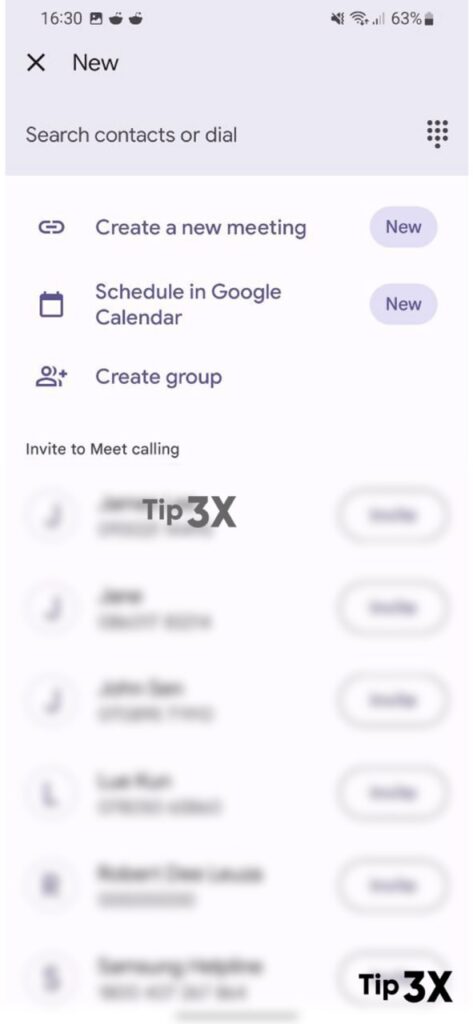
Once you choose to make a new call, your contacts will pop up. At the top, contacts already verified on Google Duo will be shown.
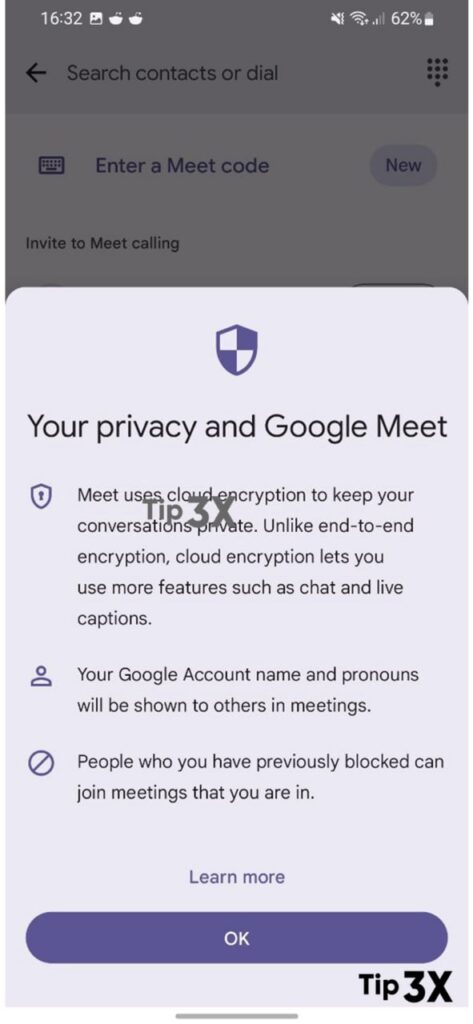
A new menu will open with the contact’s image, phone number, and many other options. At the bottom of the display, you will see Voice call, Video call, and Message options.







