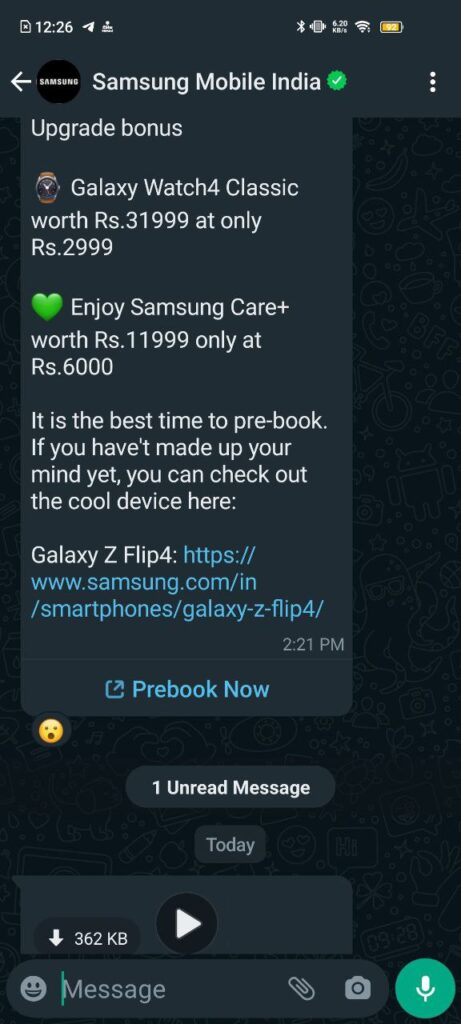The popular messaging app WhatsApp comes with many handy features and changes and among those WhatsApp offers you the to react to any message with different emojis. And these emojis show the actual emotions about that particular answer.
For any reason or by mistake you use a wrong reaction to any message and you feel like you should change it. So don’t worry, WhatsApp allows its users to powers to change or remove that reaction on messages.
JOIN TIP3X ON TELEGRAM
In this article, we tell you how you can o remove or change WhatsApp reactions on your phone. Before we should start this guide we recommend you update your WhatsApp messaging app to the latest version. Because using any apps or any software in its latest version helps you to protect your smartphone from any bugs and viruses.
In the meantime, your app is updating below you can check the step to remove or change WhatsApp reactions on your phone. Let’s try it now…
How to remove or change WhatsApp reactions on your phone?
- Open WhatsApp on your smartphone.

- Find that person and message from which you want to change or remove the reaction.

- Just after finding the right one long press on that message and you will find an option to WhatsApp reactions.
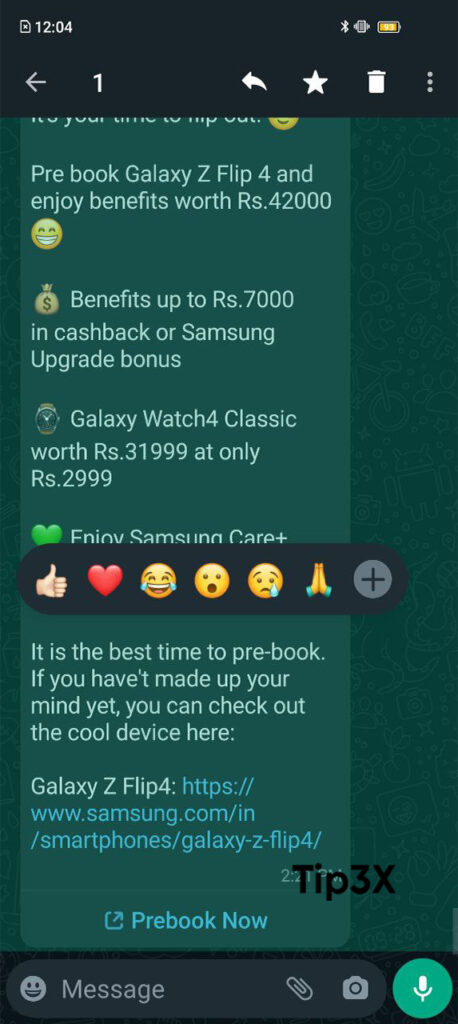
- You will that your used reaction is highlighted, just tab on that and you can easily remove it.
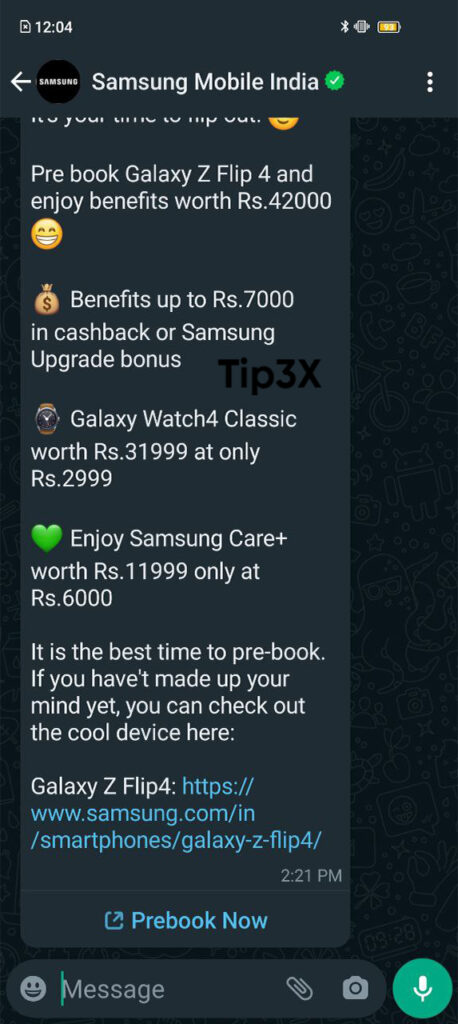
- And to change that long press on that message and select the right reaction and tab it.