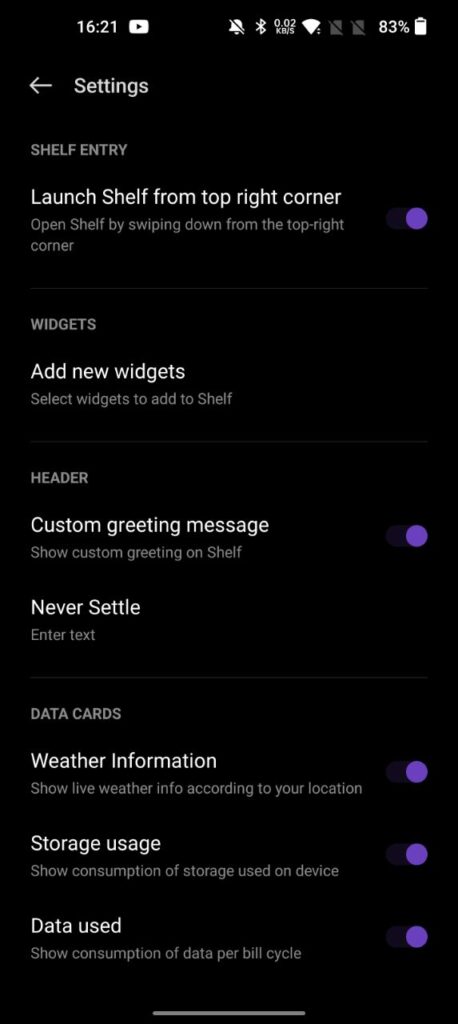OnePlus OxygenOS-based Shelf lets you customize any of the home screen panels in the launcher. Using this feature you can set your one launcher on your home page which also includes various quick options. You can use it directly by swiping down on the home screen, by default the Shelf will pop up.
JOIN TIP3X ON TELEGRAM
OnePlus Shelf helps you keep track of the weather, your steps for the day, popular apps, how much storage you’ve used, and more. Maybe it may be useful for some and not for others. It is sometimes annoying when opening the Quick Settings panel and you really feel like you should disable Launch Shelf from the top right corner of your OnePlus smartphone.
Below you can see the quick user guide that will actually help you to disable Launch Shelf from the top right corner of your OnePlus smartphone.
Here’s how to disable launch Shelf from top right corner on your OnePlus smartphone.
To disable this feature, go to OnePlus Settings.
Next, scroll down and tap Special Features.
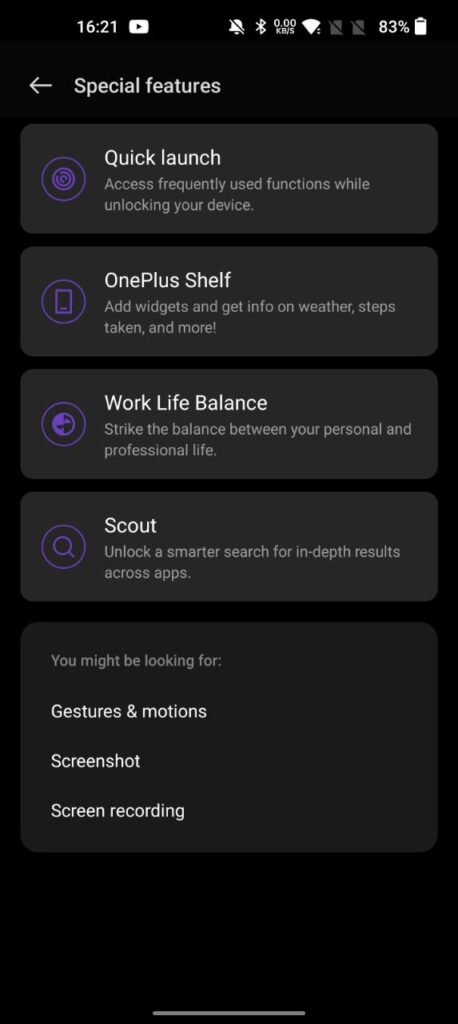
Now, find the OnePlus Shelf, and tap on that.
At the top of this page, there is an option for Launch Shelf from top right corner.
Just tap on the toggle to turn that off and Done.