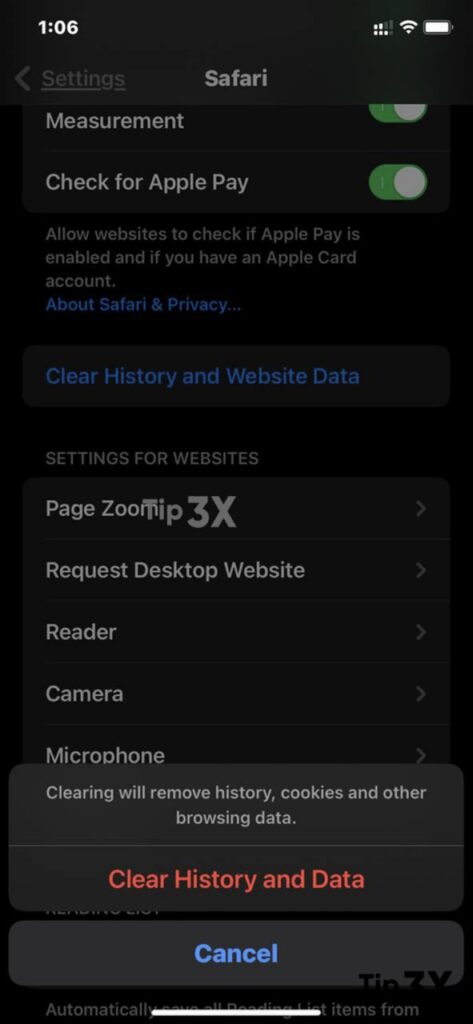Like any other browser application, Apple iPhone is configured with Safari to provide users with the most convenient way to experience the Internet. It offers strong customization options, strong privacy protection, and industry-leading battery life. So you can browse whenever and however you want.
JOIN TIP3X ON TELEGRAM
And when it comes to privacy, Safari uses industry-leading privacy protection technology. This includes intelligent tracking prevention that detects trackers and prevents them from profiling or following you around the web. And in terms of speed, this is the fastest browser in the world.
Well, your regular browsing history can harm your smartphone and the best way to fix is you should clear your Safari browsing history on your Apple iPhone. Below you can check the following steps to do this.
How to clear your Safari browsing history on your Apple iPhone?
Unlock your iPhone.
Tab to Setting.
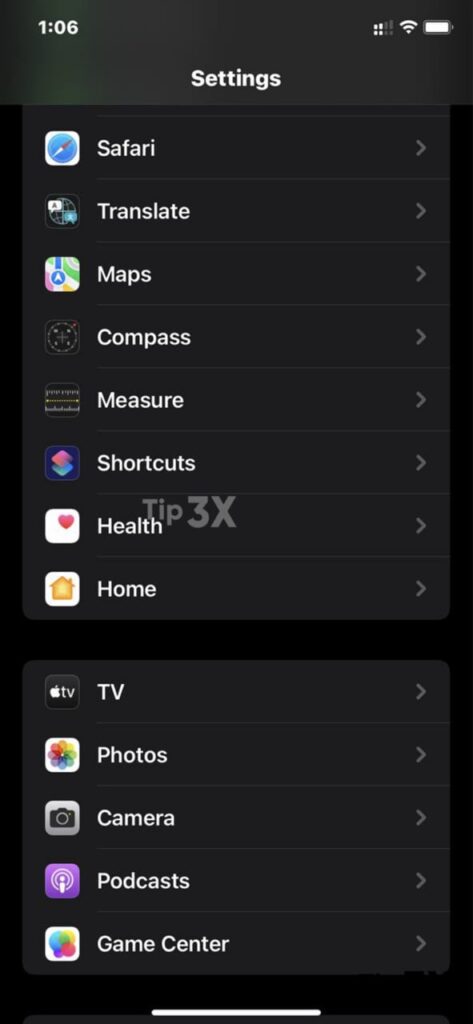
Then scroll down the tab to Safari and tap it.

And then again scroll down and tap the option to clear your browsing history.

Confirm your choice by tapping Clear History and Data again.