Among various social networking apps, WhatsApp messaging app has a unique place. Definitely, your most of conversation is done on WhatsApp but for a reason, you will face a situation to formate your smartphone and you don’t want to lose your WhatsApp messages. Well, nothing to worry you can store your whole data chats and media on Google Drive.
JOIN TIP3X ON TELEGRAM
WhatsApp allows you to back up your messages timely this can restore when you mistily lose it. To set up this, the user needs to follow some initial steps to start this service so that you may not face any problems when they need it.
Local Backup saves your messages to a file on your phone. If you uninstall the app from your phone and reinstall it, the app will find that file and restore the file. And the permanent solution is to save your data online using Google Drive. This app will save your all data like your messages, and all your media.
How to backup your WhatsApp messages via Google Drive.
Open WhatsApp.
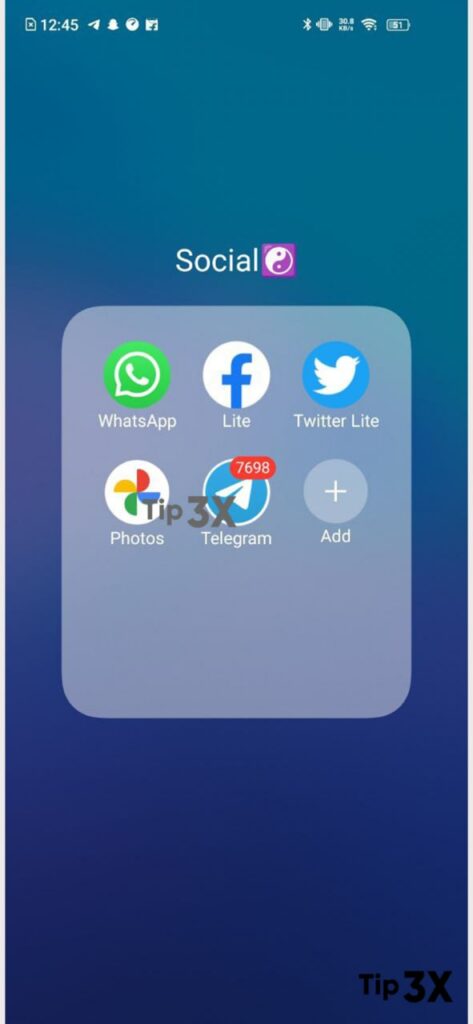
On the top right of the home screen, you’ll see the three-dot menu.

Tap it and go to Settings.
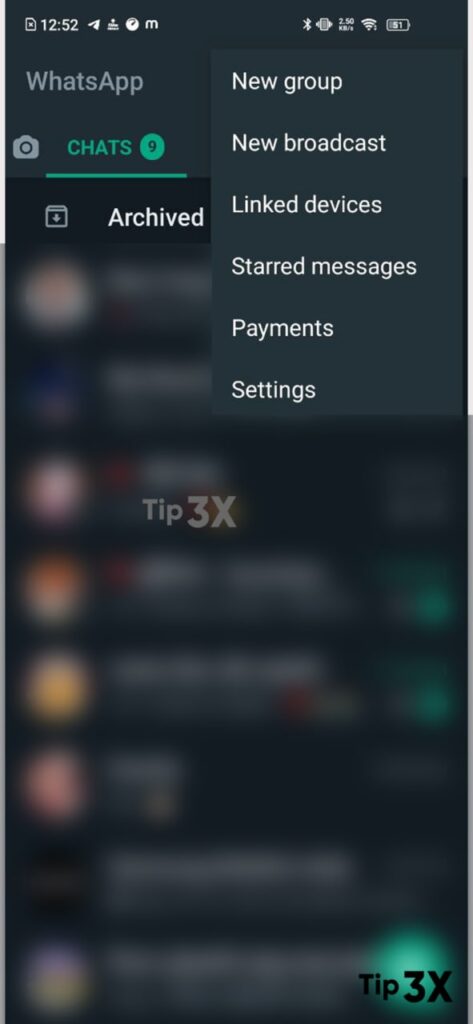
And then tap on Chats and go to Chat backup.

There you will find the option to backup your message and media.
Under the Google Drive Setting, you’ll see four different options.
- Back up to Google Drive
- Google Account
- Back up using cellular
- Include Video

Choose all your needs and tab to BackUP.














