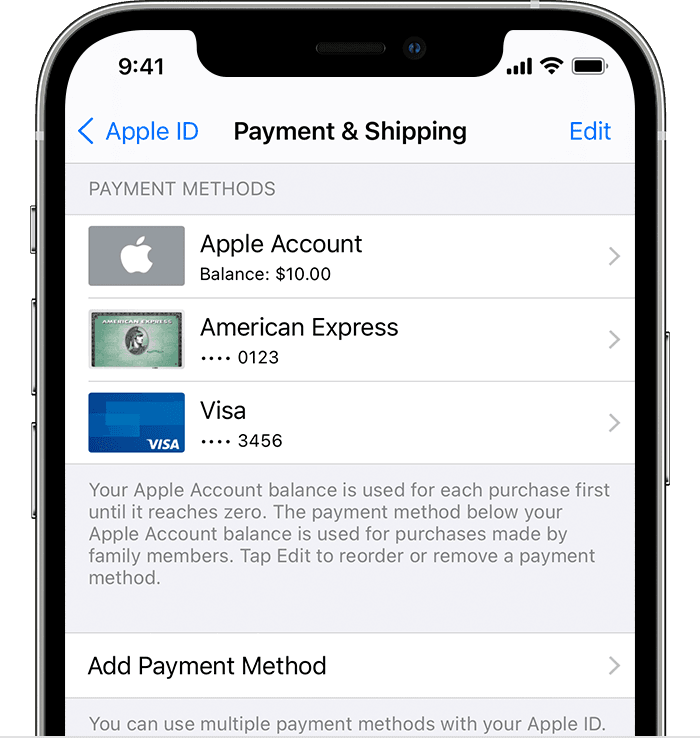Apple comes up with a feature that allows you to head the payment details that you use for the App Store, Apple Music, iCloud, and more. When Apple users change their payment details, it will accordingly update for all the apps that you use and all the services that you intake by using your Apple ID.
With the help of this feature, you can easily add, remove, change and update the payment method. You just need to follow these below-mentioned steps.
Add Payment Method
- Head towards the Settings app
- Click on your Name
- Click on Payment & Shipping. If you are not signed in with your Apple ID, then you need to sign
- Add a payment Method by tapping on Add Payment Method
JOIN TIP3X ON TELEGRAM
Remove Payment Method
- Tap Edit
- Click on the Delete button
- Press Remove
In case you have a balance that is unpaid including an iCloud storage plan, and more. You can’t remove all payment methods.
Change Payment Method
- Tap on Edit
- Now drag the move order icon
Update Payment Method
- Tap the Payment Method
- Edit your information.
- You will be asked to enter the security code which is printed on your debit or credit card.
- Whereas, if you use the card with Apple Pay, just go to the wallet app and edit the card information