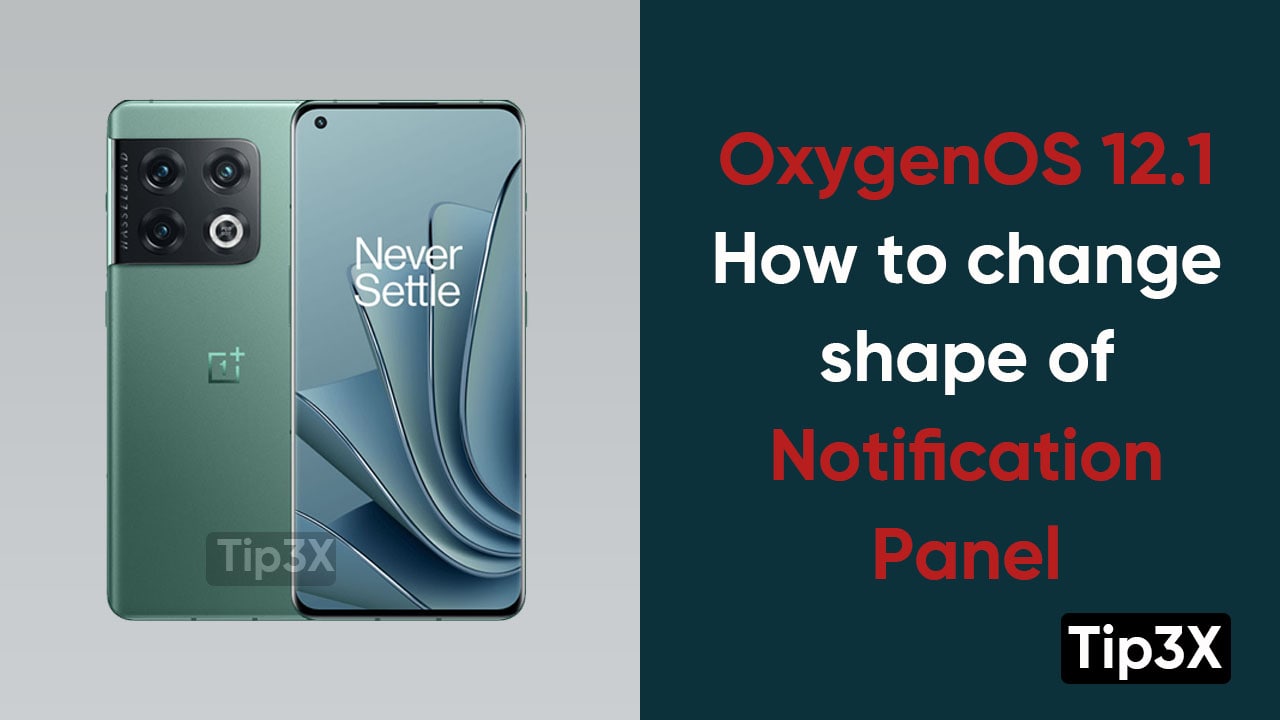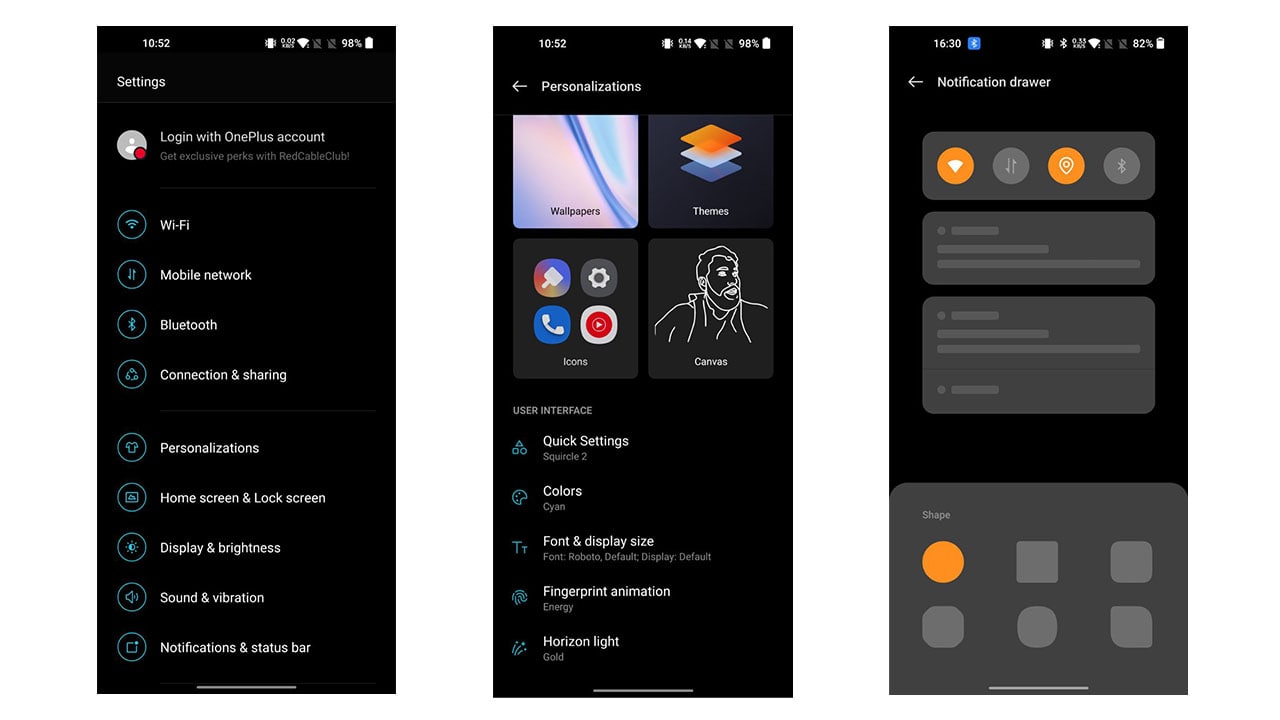OnePlus has free its user’s hand in terms of the customization section in OxygenOS 12.1. It permits you to customize everything in a device, from the lock screen’s horizontal line to its notification panel.
OnePlus allows you to personalized notification panel shape of your smartphone. There is a total of six options to select from, which include Circle, square, rounded square, octagonal, oval, and cornered square.
JOIN TIP3X ON TELEGRAM
After enabling this option, users will experience a completely new change. Moreover, users have an option to sort notifications for a specific application. Follow these below-mentioned steps to customize the notification panel as per your choice.
Steps:
- Head towards the settings menu
- Click on the Personalizations option
- Scroll down to Quick settings
- You will be prompted by the shape menu
- Now, choose the shape as per your choice