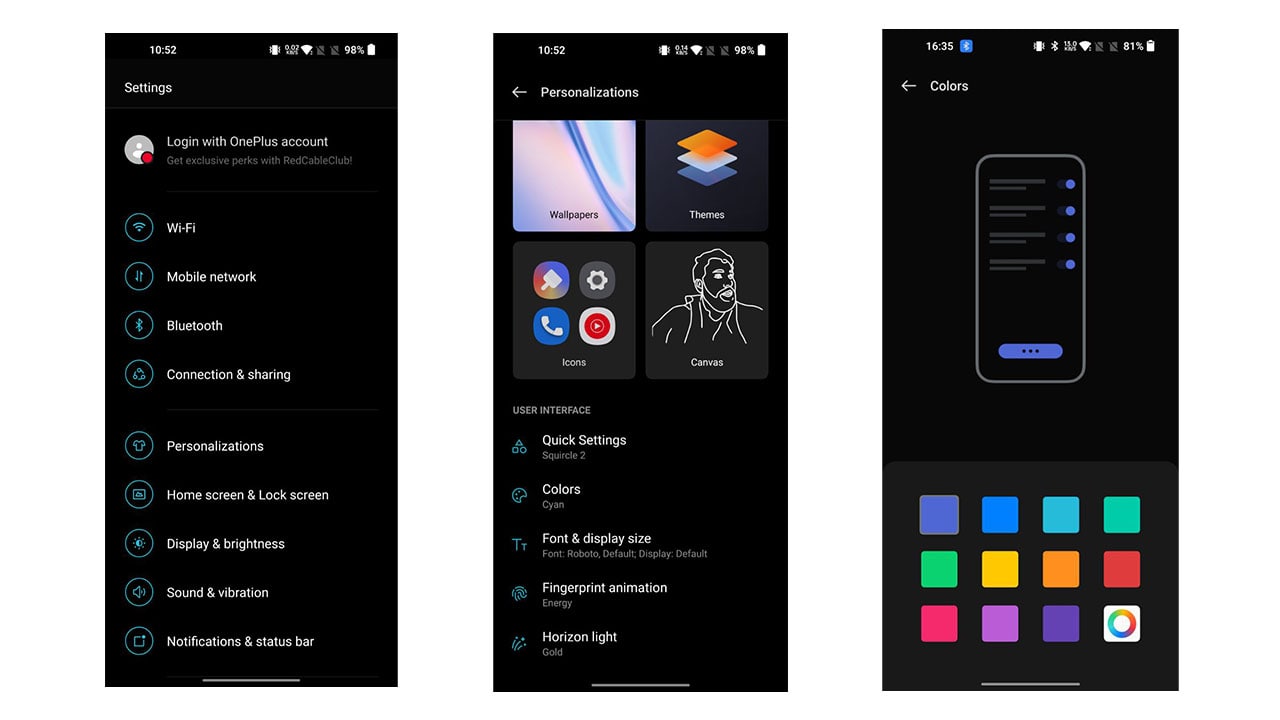If you are exhausted with the default color of the slider and wish to change the color. Well, let us tell you it is wonderfully very easy to change. Yes! with OxygenOS 12.1 it is possible. OnePlus allows you to customize its features, it goes the same with the sliders.
OnePlus offers you a bunch of color options, which you can choose from a color palette, at the bottom. Whatever color you will choose, your OnePlus smartphone will display in that selected color.
JOIN TIP3X ON TELEGRAM
Users just need to do a certain process to initiate this feature. Here’s how to quickly change slider colors on your OnePlus smartphone.
Steps:
Step-1: Go to the Settings menu of your smartphone
Step-2: Scroll down to Personalizations
Step-3: Select the Colors option
Step-4: Choose the color of your choice