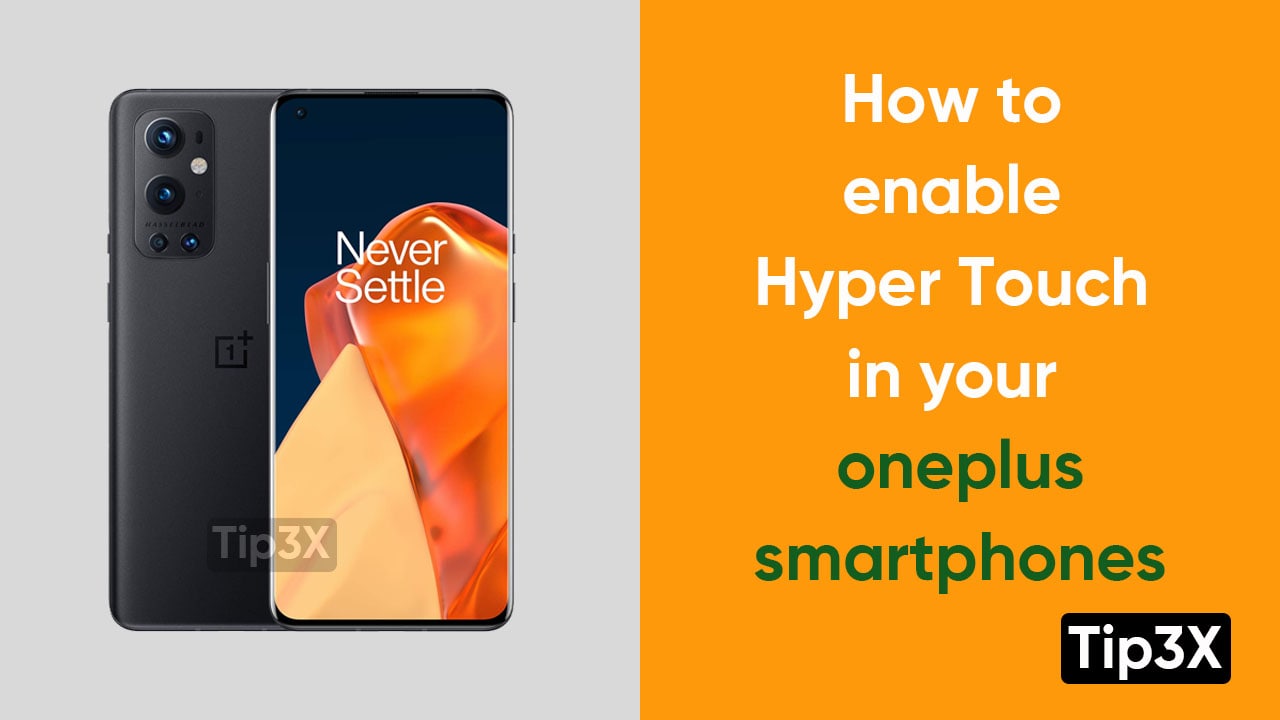OnePlus have always been known for its features since its launch. It keeps on updating and adding several interesting and useful apps in order to give its user a wonderful user experience. Hyper Touch mode is Oneplus’s another yet useful feature.
Hyper Touch mode is a feature that is exclusively available in the OnePlus 9 Pro. This feature of the OnePlus allows you to reform or reshape the touch sampling rate, which is the various times our OnePlus smartphone’s display registers a touch every single second.
JOIN TIP3X ON TELEGRAM
It can dramatically reduce in-game imaging delays and improves touch responses and frame ratio stability in supported games. But some scenes may experience minor flicker.
Follow these basic steps to enable OnePlus Hyper Touch mode
Steps:
- Go to the settings menu
- Click on Display
- Scroll down to Hyper Touch option
- Push the slider towards right to enable Hyper Touch in your smartphone
By default, 240Hz has been set on the OnePlus 9 and OnePlus 9 Pro. But with the help of this feature, users can increase that to 360Hz.