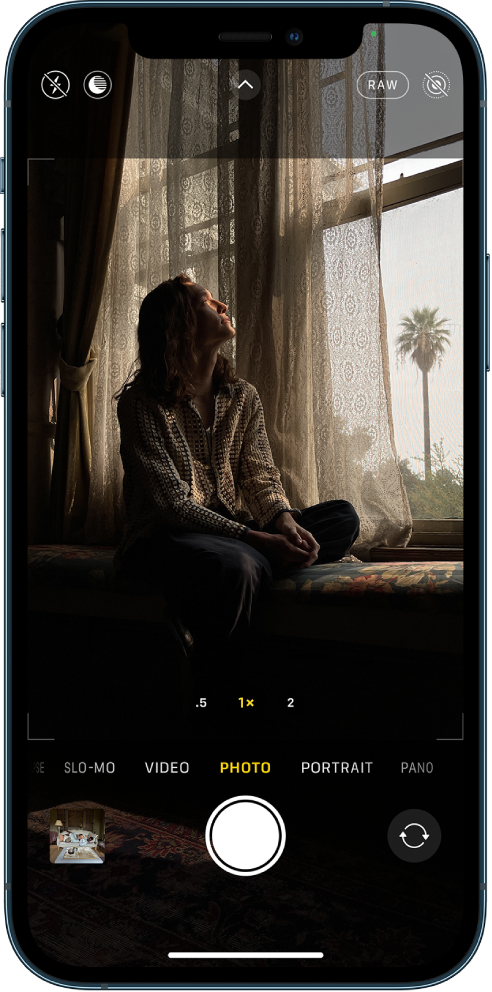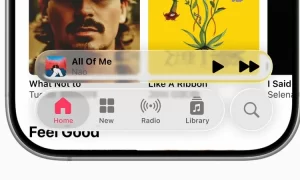Apple is well known for its advanced, innovative, and Fun-to-use features that help you to take and edit pictures as you want. One of those features is known as ProRAW, And in this article, we will tell you how you can enable the ProRAW feature in the Camera app on your iPhone 13.
Join Tip3x on Telegram
What is ProRAW? Apple ProRAW is a feature that combines the information of a standard RAW format along with iPhone image processing, which gives you more flexibility when editing the exposure, color, and white balance in your photo. With iPhone 13 pro and iPhone 13 Pro Max you can capture images in ProRAW format using any of its cameras, including the Smart HDR, Deep Fusion, or Night mode features.

How to enable ProRAW in the Camera app:
- To enable your iPhone to take photos with ProRAW, go to Settings > Camera > Formats, then turn on Apple ProRAW under Photo Capture. Then to take a ProRAW photo, tap RAW in the Camera app, then take your shot.