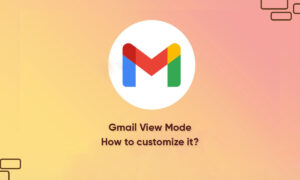Gmail allows you to automatically send out-of-office replies when you are on vacation or cannot respond to emails in a timely manner.
Unless otherwise noted, Gmail will send out-of-office responses from midnight to 11:59 PM on the first day. on the last day.
Here’s how to set up an out-of-office response in the desktop and mobile versions of Gmail.
STEPS:
1. Go to gmail.com and log into your account.
2. On the top right, select the cogwheel (“Settings”) and then select “Settings” from the drop-down menu.
3. Scroll down to the “Vacation Responder” section.
4. Select “Vacation Responder On.”
5. Fill in the dates that you want the out-of-office message to be sent, the subject of the message, and the message.
6. Check the box that says, “Only send a response to people in my Contacts” if you don’t want the message to be sent to people outside your contacts.
7. Hit “Save Changes” to save the out-of-office.
Join Tip3X on Telegram