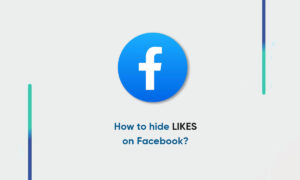If you want a bit more privacy on Facebook (i.e., keep random people from looking you up and creeping on your profile!), this trick could help.
Technically, Facebook requires every user to submit their first and last name when initially creating an account for security reasons.
Once your account is created, though, you can bypass this so only your first name displays on your profile and across Facebook.
First, you’ll need to change your proxy settings. (Note: These instructions are for Google Chrome. To learn to do this in other browsers, check out this guide from Digital Citizen.)
- Click the ellipsis icon in the upper-right corner of your browser. It has three vertical dots, and when you mouse over it, it says Customize and control Google Chrome.
- Go to Settings. Scroll all the way to the bottom and click Advanced. Continue scrolling to System > Open proxy settings.
- If you’re on Windows, an Internet Properties box should pop up. Go to the Connections tab and click on LAN settings.
- A Local Area Network (LAN) Settings box should pop up. Under Proxy Server, check the box for the option Use a proxy server for your LAN.
- Enter 36.65.151.31 for the Address and 8080 for the Port (or use any Indonesian proxy settings) and hit OK.
Once your proxy settings are updated, you can go into Facebook to finish up.
-
- On the mobile version of Facebook, Go to Settings >> Language Settings.
- Under Language for buttons, titles and other text from Facebook on this device choose Bahasa Indonesian and save.
- Wait for Chrome to automatically translate the page back to English. (Or right-click the page and choose to Translate to English.)
- Go to Settings >> Personal information >> Name. Delete your last name and confirm the changes.
- Return to the language settings and switch back to English.
- Voila!
Join Tip3X on Telegram