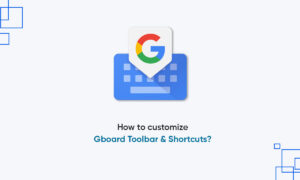Image recognition is a concept adopted by machine learning companies that focuses on recognizing objects, locations, people, and many other variables in images. Basically, in image recognition, the first step is image classification. In image classification, the system extracts important data/information and features from the image.
Moreover, the Google Image recognition API will identify images from pre-trained models on large datasets of images, and then it classifies the images into thousands of categories to detect the objects, places, people, and faces in the images and then prints the results with the confidence value.
How to use the Google Image Recognition API?
Setting up the Google Vision API
- To use the Google Vision API, you have to sign up for a Google Compute Engine Account. GCE is free to try but you will need a credit card to sign up.
- Then create a project in the developer console.
- Click on the credentials drop-down menu and select OAuth Client ID: AND Select application type as Android. Enter your SHA1 fingerprint AND the package name of your app
- It must be the same as the one declared in the build.gradle of your app. Then get yourself an API key from the left-hand menu.
- Enable the API on your project (go to this URL and click Enable the API)
Benefits of Cloud Vision API
1. Entity Detection
Google Cloud Vision API can easily detect entities including the location of each object within the image through Vision API and AutoML.
2. Edge Devices
AutoML builds and deploys high-performance models to classify the images and trigger real-time actions based on local data. It also supports a variety of edge devices where resources are parameters and latency is critical.
3. Purchase Friction
With vision API retailers can create an engaging mobile experience that enables customers to upload the photo of the required item and immediately are provided with the list of items exact or similar to the requirement.
4. Detecting Text
Google Vision API has OCR to detect text present in the images and can recognize up to 50 languages and various file types. It also helps in processing millions of documents quickly and automatically through its Document Understanding AI.
5. Recognizing Explicit Content
Vision’s Safe Search can help review and recognize images and estimate the likelihood that the provided image is explicit, has adult content, or consists of violence.
Join Tip3X on Telegram