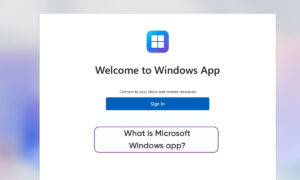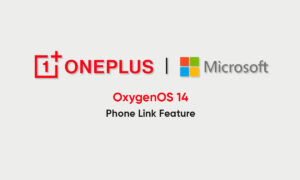Microsoft launched the Windows 10 Insider build 21332 system update for the Dev preview channel. This newly built version introduces another redesign of ‘News and Interests’, inspired by user feedback, but the bad news is that Microsoft will start rolling out this new feature gradually.
The Windows Insider team still plans to give a new experience for all Dev Channel Insiders soon, but currently, only some Insiders will see the redesigned ‘News and Interests’ pop-up window in the taskbar.
‘The news and interest pop-up experience will now display two columns of content, allowing you to quickly browse the weather, headlines, financial and stock markets, and other information.

By default, it will be opened by hovering or clicking. Based on your feedback, we An option will also be introduced in a future update, just click to open,” the Microsoft team explained today.
Windows 10 version 21332 will also delete the pre-installed 3D Viewer and Paint 3D applications, but these applications can still be used in the Microsoft Store. Due to the lower usage rate’, this version also removes the pre-installed math input panel, although the experience will also remain available as an optional feature in the operating system.
Changes and improvements:
- The new option (WIN + V) to paste as plain text from the clipboard history is now available to all insiders in the Dev channel.
- In this version, all users in the Dev channel re-enable the theme-aware opening screen.
- 3D Viewer and Paint 3D will no longer be pre-installed on the clean install of the latest Insider preview.
- These two apps will still be available in the store and will remain on your device after the operating system is updated.
- Therefore, if you upgrade your computer like normal, you should not see these applications change in the application list.
- As the usage rate is getting lower and lower, the math input panel will be deleted.
- However, the input control and math recognition engine that provides support for the application is still retained as an optional feature, named “Math Recognizer” that can be accessed through “Settings”> “Applications”> “Applications and Features” and click on “Optional Features” “To install.
- Therefore, although the application itself will no longer exist, the functions it enabled for the input of mathematical formulas in OneNote, Excel, and other places will continue to work, and developers can continue to use input controls.

(Source)