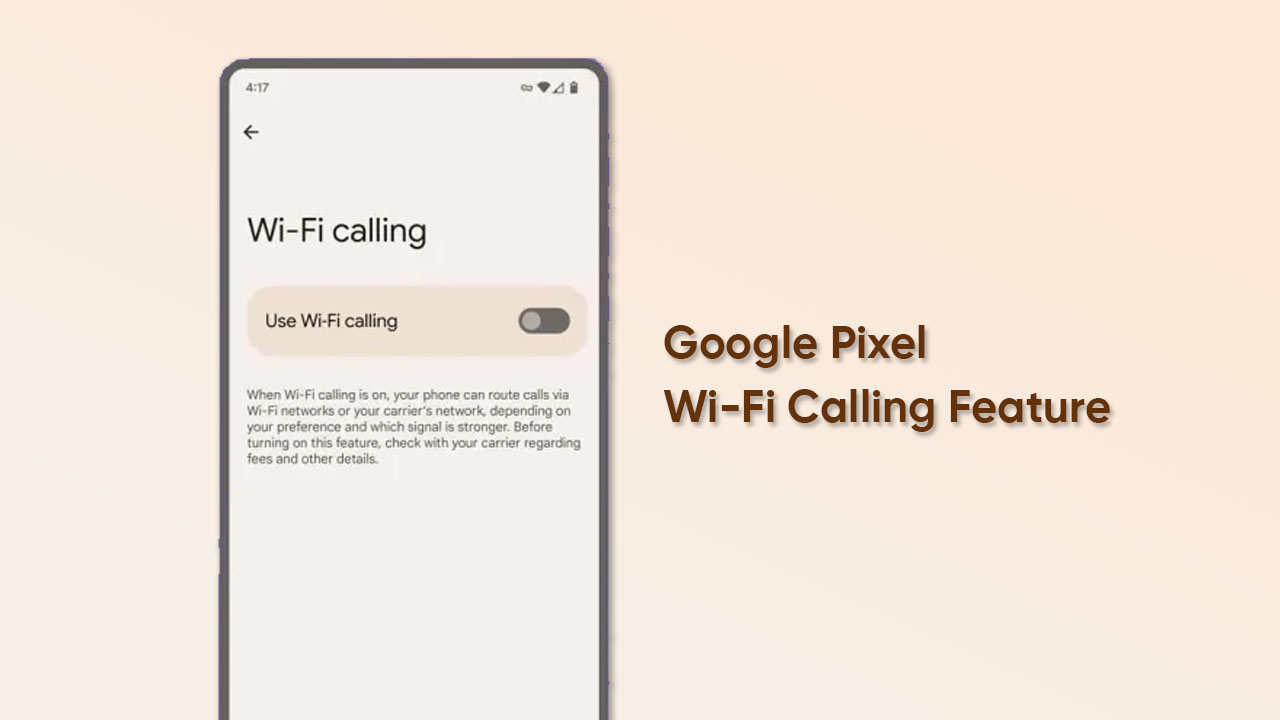By
Posted on
Google Pixel phones give space to an effective Wi-Fi calling feature. It is a voice-based service that lets you initiate or receive calls over a wireless internet connection, instead of a cellular signal. It is one of the best examples of virtual communication without any threats to your security.
Eventually, Pixel device users can make use of Wi-Fi calling to talk and text on their smartphones. It is quite helpful for those who reside in such locations where it’s difficult to reach a strong cellular phone signal.
How to turn off the Wi-Fi Calling feature in your Google Pixel phone?
- Head to the Settings app on your Pixel
- Select the Network & Internet section
- Look for the Calls & SMS section
- Tap on it
- Under the Wi-Fi Calling feature, disable every SIM
Follow our socials → Twitter/X, Telegram, WhatsApp, Facebook