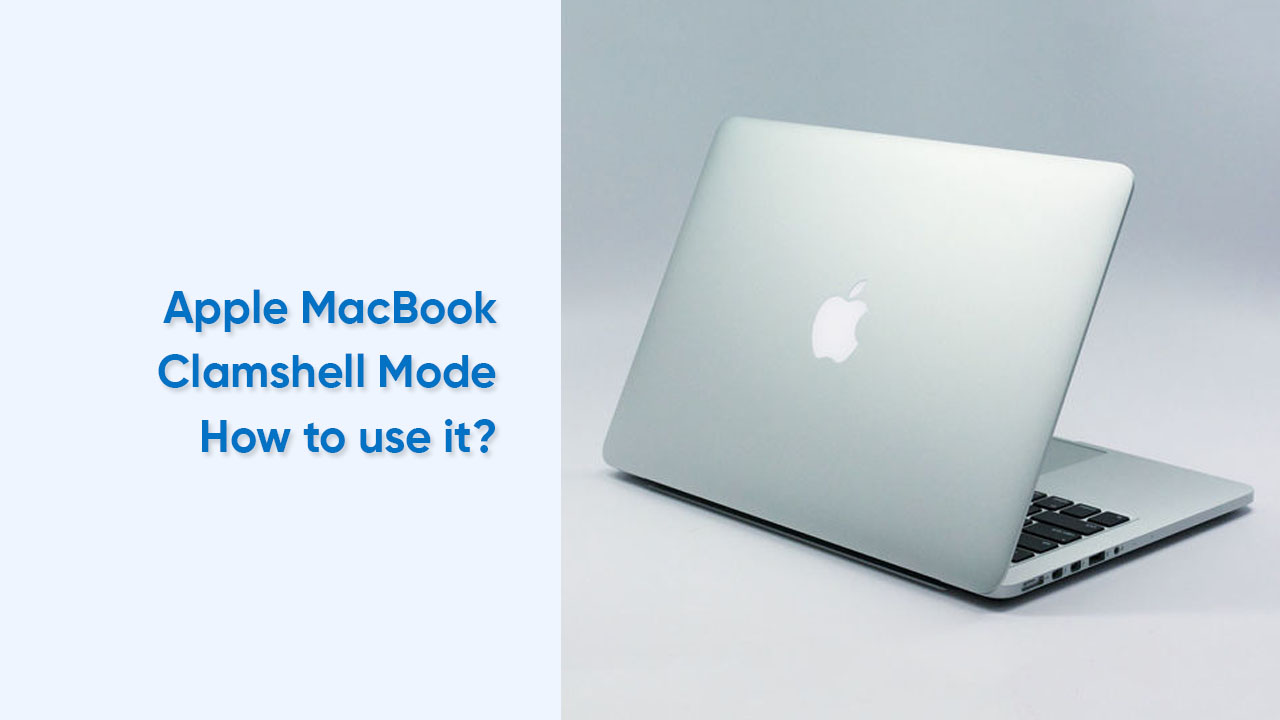Apple MacBook models have a significant feature in their internal cores called – Clamshell Mode. Eventually, it enables users to link their laptop with any other external display. The advantage of this feature is even if you close your laptop completely, you will be able to work via a secondary display.
Generally, the Clamshell Mode allows your laptop to behave like a desktop solution. Even after decluttering your desk, you can work on your laptop easily and efficiently.
How to use the Clamshell Mode on your Apple MacBook?
Initially, you need to connect your external keyboard and mouse to your Mac or any other display device via USB or Bluetooth. After appropriate connectivity, follow these steps:
- Go to the System Settings
- Select the Displays section
- Click on the Advanced option
- Under the Energy section, set Turn Display off after to Never
Follow our socials → Twitter/X, Telegram, WhatsApp, Facebook