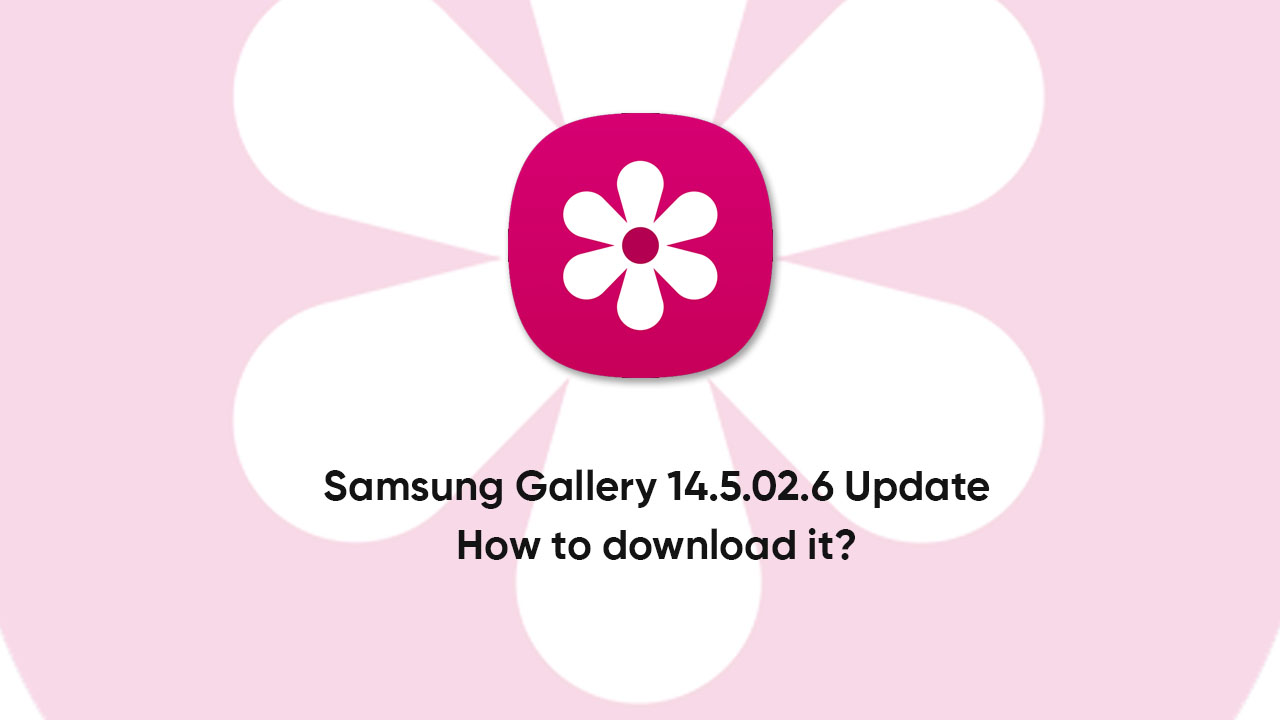Samsung is rolling out the 14.5.02.6 version update for its Gallery app and Galaxy device owners should install it immediately to obtain the latest bug fixes and refinements. Users can take the help of the Google Play Store or the Samsung Galaxy Store to download the new app build.
In terms of changes, the update accompanies general improvements in the app’s performance and stability aspects. On the flip side, you may experience enhancements while performing relevant tasks in the application.
How to download the Samsung Gallery 14.5.02.6 update?
- Make your way to the Galaxy Store on your device
- Select the Menu section
- Click on the Updates options
- For the available version, hit the Download tab
You can also take the help of third-party sources such as the APK Mirror that will bring you the same improvements and new additions. Click HERE.
Follow our socials → Twitter/X, Telegram, WhatsApp, Facebook