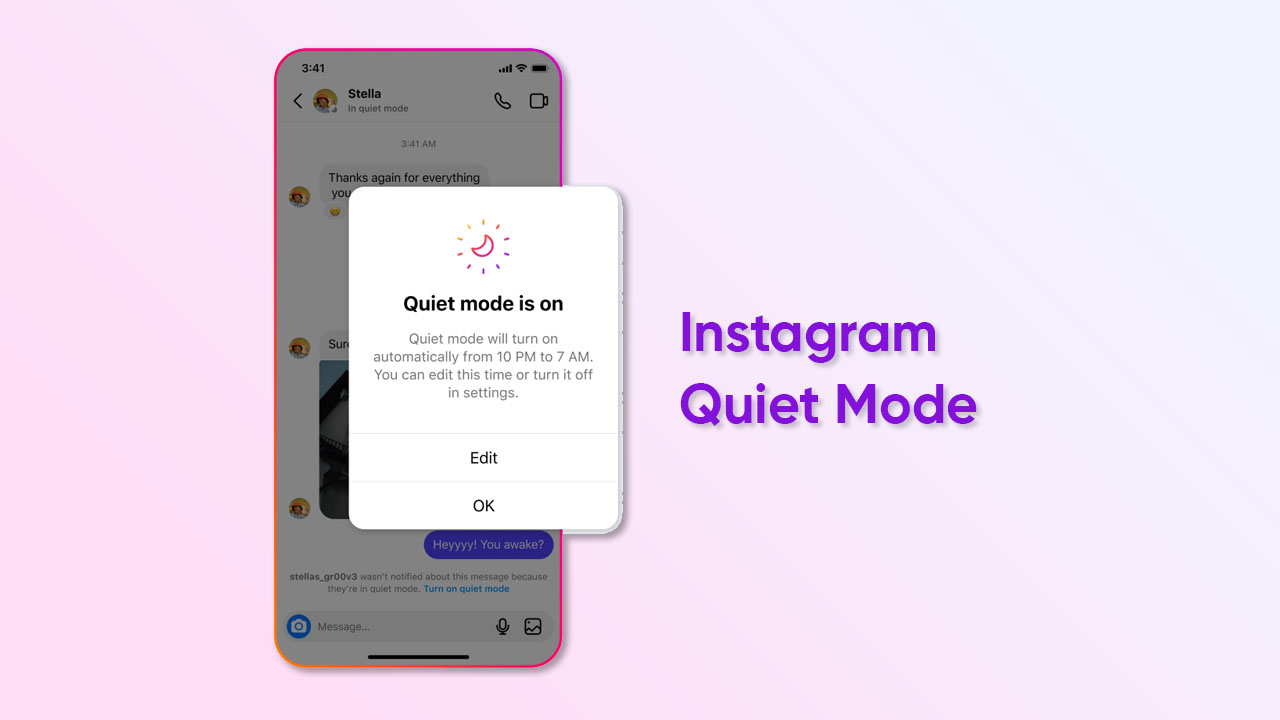By
Posted on
Instagram is full of dynamic features that provide an efficient experience to users and today we are up to tell you about the Quiet Mode. The simple and silent capability enables users to set a regular time interval where they will not receive any message alerts or notifications.
On the flip side, when this period reaches an end, you will get a summary of all those notifications that bumped into the app during the Quiet mode. In case you are trying to focus on some urgent tasks and don’t want your social life to be a distraction, then you can turn on this feature anyway.
How to turn on the Quiet Mode on Instagram?
- Open the Instagram app on your phone
- Go to the Profile section
- Click on the three-line menu
- Select the Settings and Privacy section
- Tap Notifications > Quiet Mode
- Turn on the toggle for Quiet Mode and set timings
Follow our socials → Twitter/X, Telegram, WhatsApp, Facebook