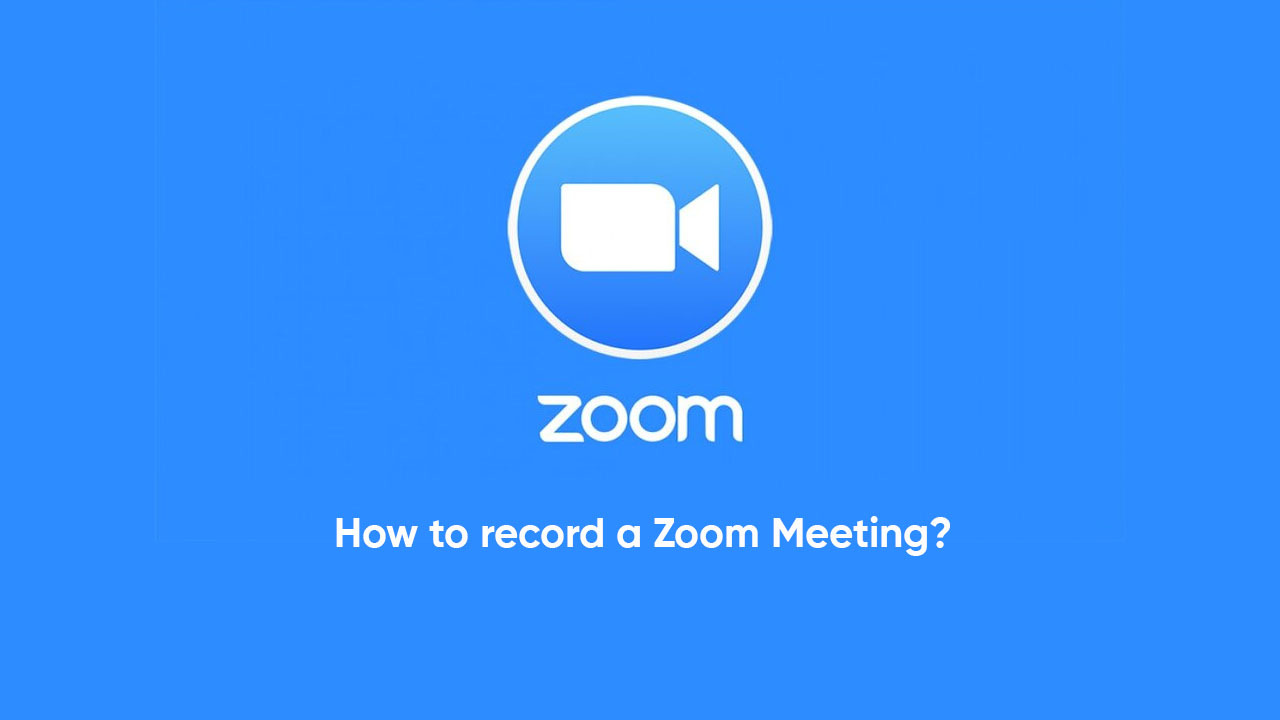By
Posted on
Zoom is an online video conferencing app that lets you connect as well as record a specific meeting. Though these sessions are mostly one-time affairs, but you might want to keep records of your meetings for archiving or training purposes. In that case, here is how you can record the Zoom session in just a few simple steps.
How to record a meeting on Zoom?
- Open the Zoom app and start a session
- Click on the blue My Account option
- Choose the Settings option
- Hit the Recording tab
- Here, you will also find the option to turn on Automatic Recording
- Toggle the slider to turn the Automatic Recording.
Follow our socials → Twitter/X, Telegram, WhatsApp, Facebook