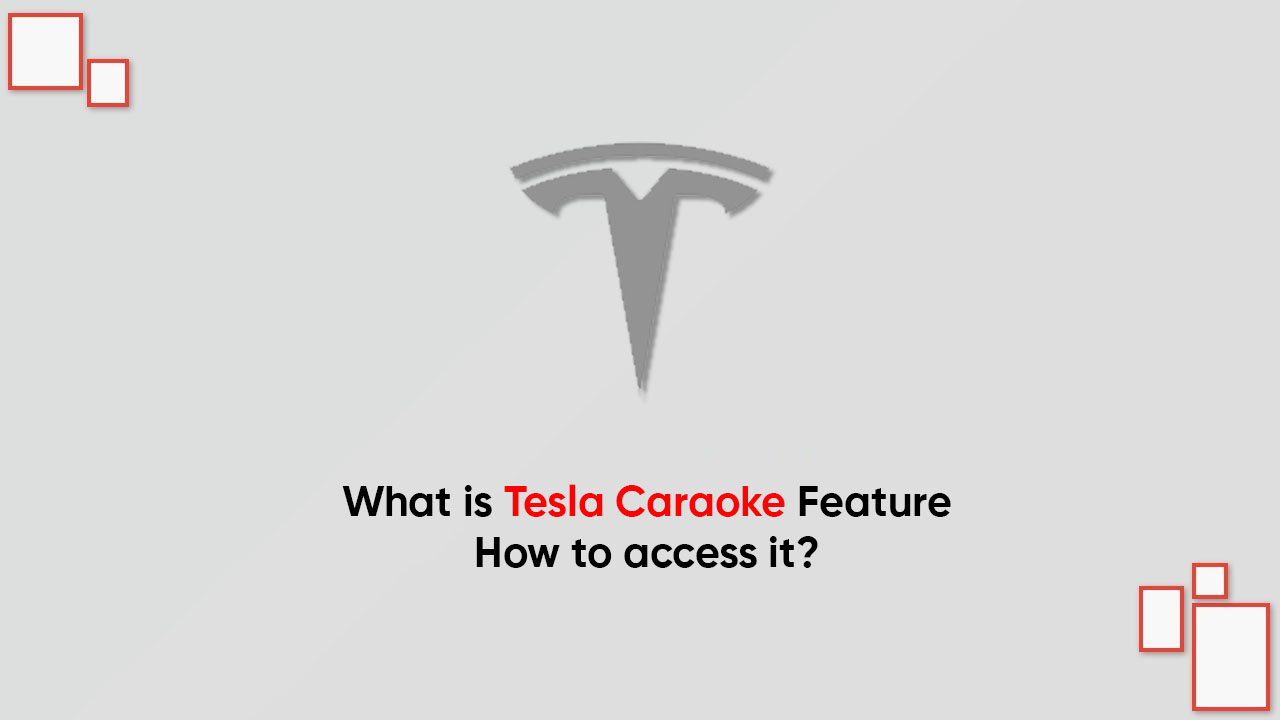Tesla cars are full of amazing functionalities and if you are a music lover or a singing freak then you will surely like the Caraoke feature. As the term suggests, it enables users to play and sing popular karaoke songs in their vehicles.
Just like any other Karaoke system, the Caraoke feature will display song lyrics directly on the screen without interfering with any other information. Besides, one can play these songs with vocals or without.
How to access Caraoke (Karaoke) feature in Tesla Cars?
- On the infotainment screen, click on the Music icon
- A thin music player window will appear
- Drag the window upward to expand the music player
- Here you will find the Caraoke option, tap on it
Note that the Caraoke feature is only available with car models released in 2018 such as MCU 2 or newer. You can also explore the Settings menu on the infotainment screen where you may find the Caraoke sign.
Follow our socials → Twitter/X, Telegram, WhatsApp, Facebook