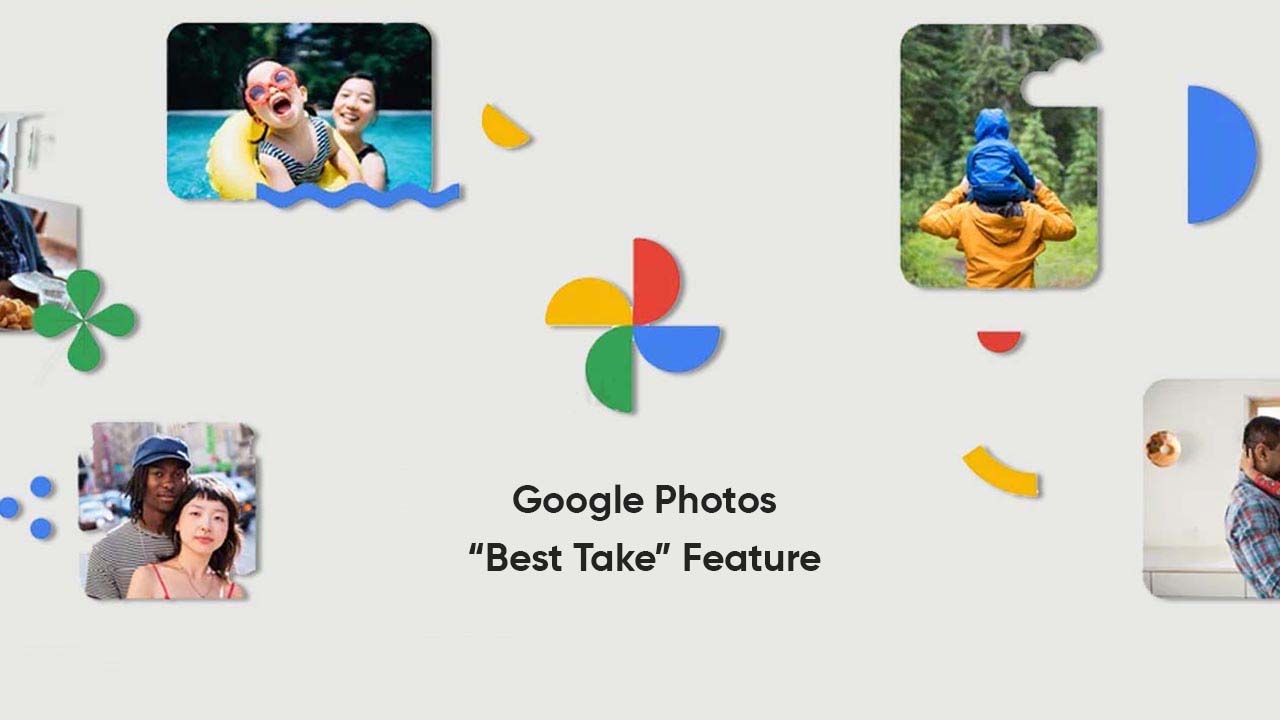By
Posted on
Google Photos for the Pixel 8 series brings several eye-catching capabilities and one of them is the “Best Take” feature. Notably, the respective functionality is the part of AI group and lets you create a modified shot with everyone’s best expression.
The major aim of the Best Take feature is to enhance a picture and define what you are trying to capture. Eventually, you can alter the expressions as per your requirement in the image.
How to use Google Photos ‘Best Take’ feature?
- Collect a series of group photos with different facial expressions
- Open Google Photos
- Pick a photo you want to tweak
- Click on the Edit tab and then on Tools
- Select the Best Take option
- Hit the Done button to save changes
Follow our socials → Twitter/X, Telegram, WhatsApp, Facebook