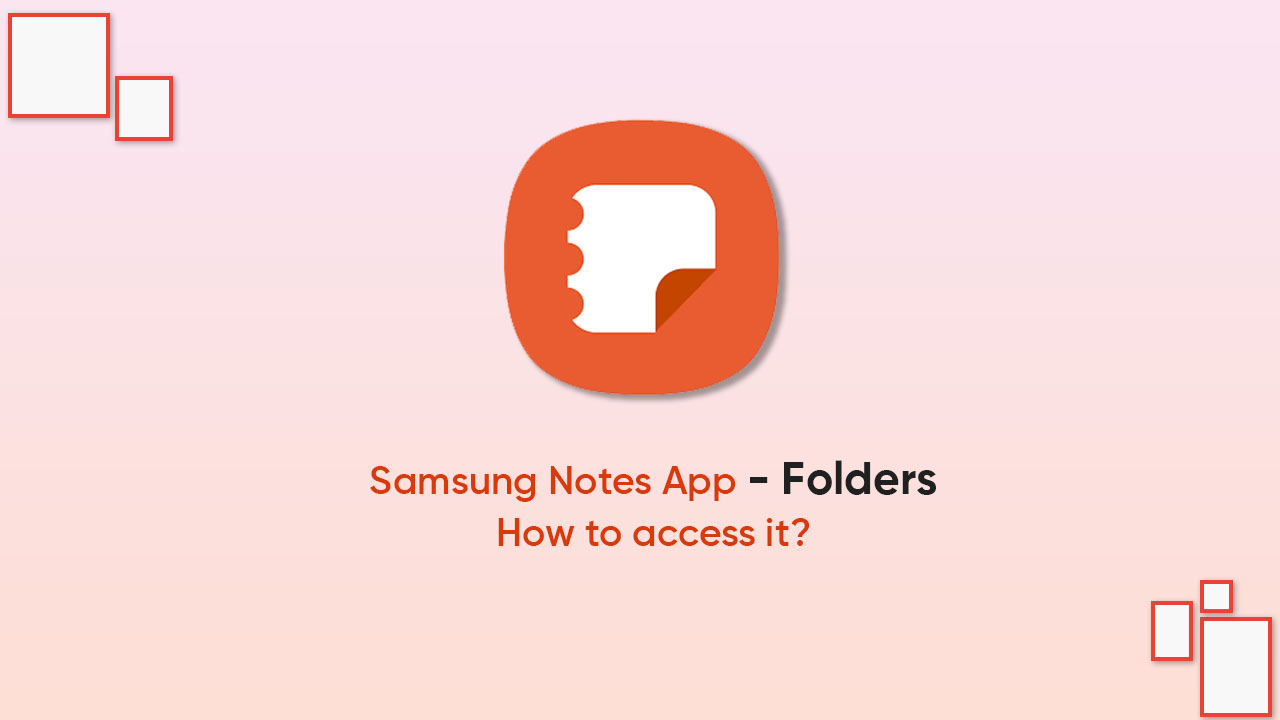By
Posted on
Samsung Notes is a pre-installed app on Galaxy phones that brings a bunch of useful capabilities and one of them is the Folders feature. Ultimately, it lets you bundle your important notes in one place so that you can avoid scrolling and searching throughout the application.
The Folders features in Notes make it easier to keep track of all your notes and arrange them accordingly. Users can even pick a different color for the existing or new folders for a more convenient experience.
How to access the ‘Folders’ feature in the Samsung Notes app?
- Open the Notes app on your Galaxy phone
- Click on the menu icon in the top-right corner
- Select the Folders option
- All your notes will appear on the page
- Hit the three-dot menu
- Select the Create folder option
- Give a name to the new folder or assign a color > Tap Add
Follow our socials → Twitter/X, Telegram, WhatsApp, Facebook