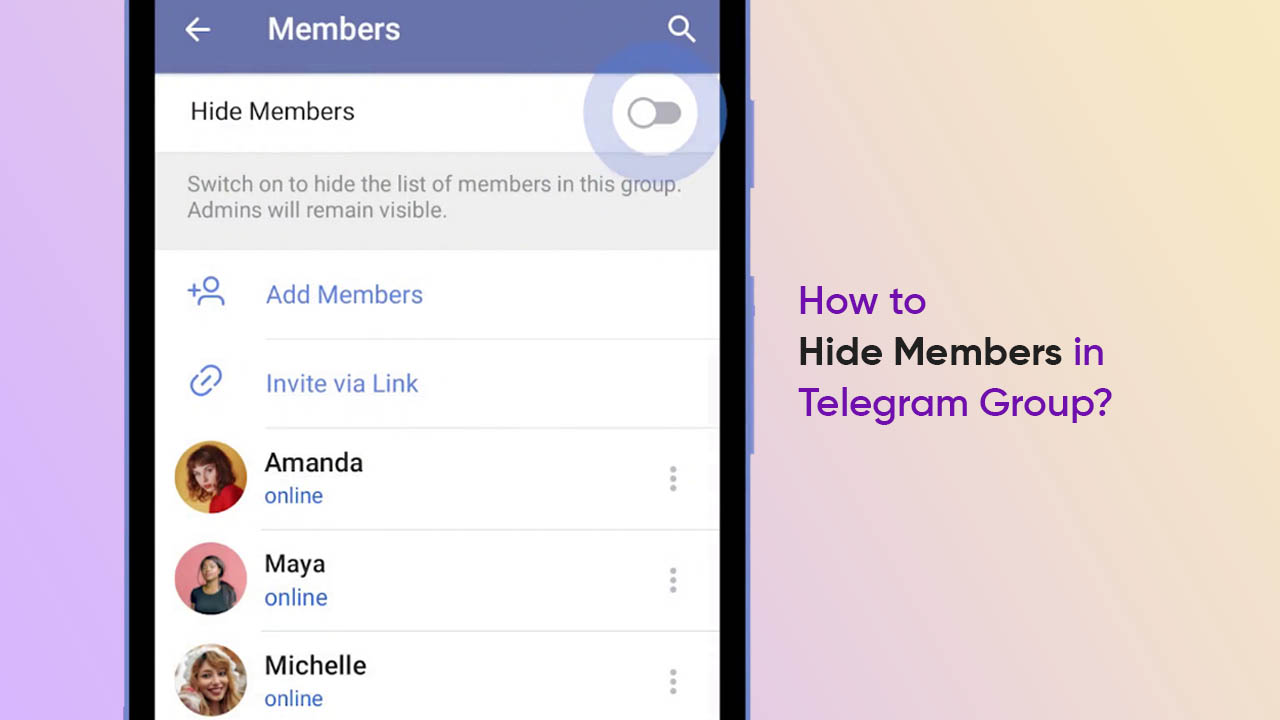Telegram not only ensures safety for individual chats but also maintains privacy in groups, and a perfect example of this scene is the ‘Hide Members’ feature. As the term suggests, the admin of groups with 100+ members can hide the member list and provide more privacy to participants.
Notably, the feature hides all the members in the group and shows the admin at the top of the list on the group’s information page. Besides, if an admin is anonymous, they will not be included in the list.
How to activate the Hide Members feature in Telegram groups?
- Open the Telegram app
- Select the group you want to enable the feature for
- Tap on the group name to see the info page
- Click on the Members section
- Turn on the toggle of the Hide Members feature
Note that this feature is only available for the owner of the Telegram group. Non-admin users cannot browse through the list of members or use this tweak.
Follow our socials → Twitter/X, Telegram, WhatsApp, Facebook