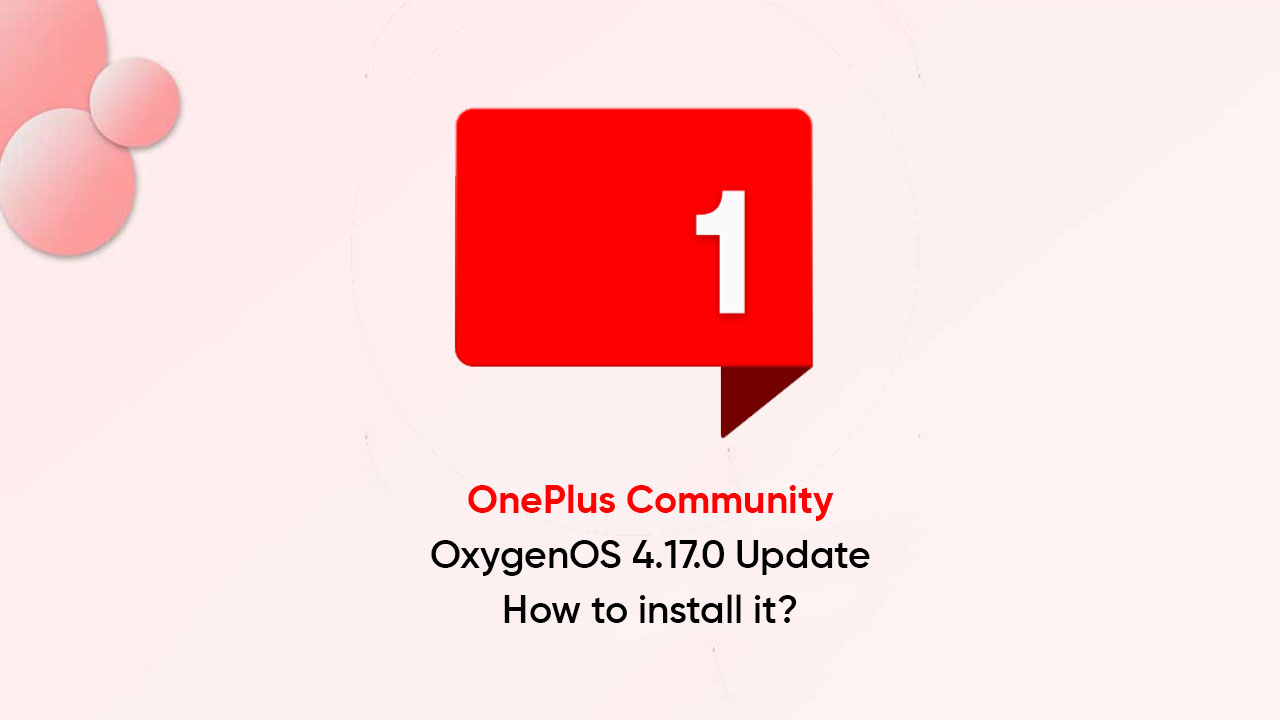By
Posted on
OnePlus is rolling out the OxygenOS 4.17.0 update version for the Community app which install a handful of new features and improvements. This time, you would be able to experience swift operations, efficient performance with quick gestures and an intuitive interface.
According to the details, the OnePlus Community app update is arriving with a software package of 20.53MB. Hence, you don’t need to worry about the storage space to enjoy the new offerings and a seamless experience.
What’s New?
- Built-in application form
- Profile page UI changes
- Double-tap to go back to the top
- Bug Fixes
How to install the OnePlus Community OxygenOS 4.17.0 update?
- Tap on the link HERE
- Allow Chrome to install apps from their party files via Settings > Apps > Menu > Special Access > Install unknown apps
- Download the package
- Open File Manager and search for the APK file
- Download it and open it to install
Follow our socials → Twitter/X, Telegram, WhatsApp, Facebook