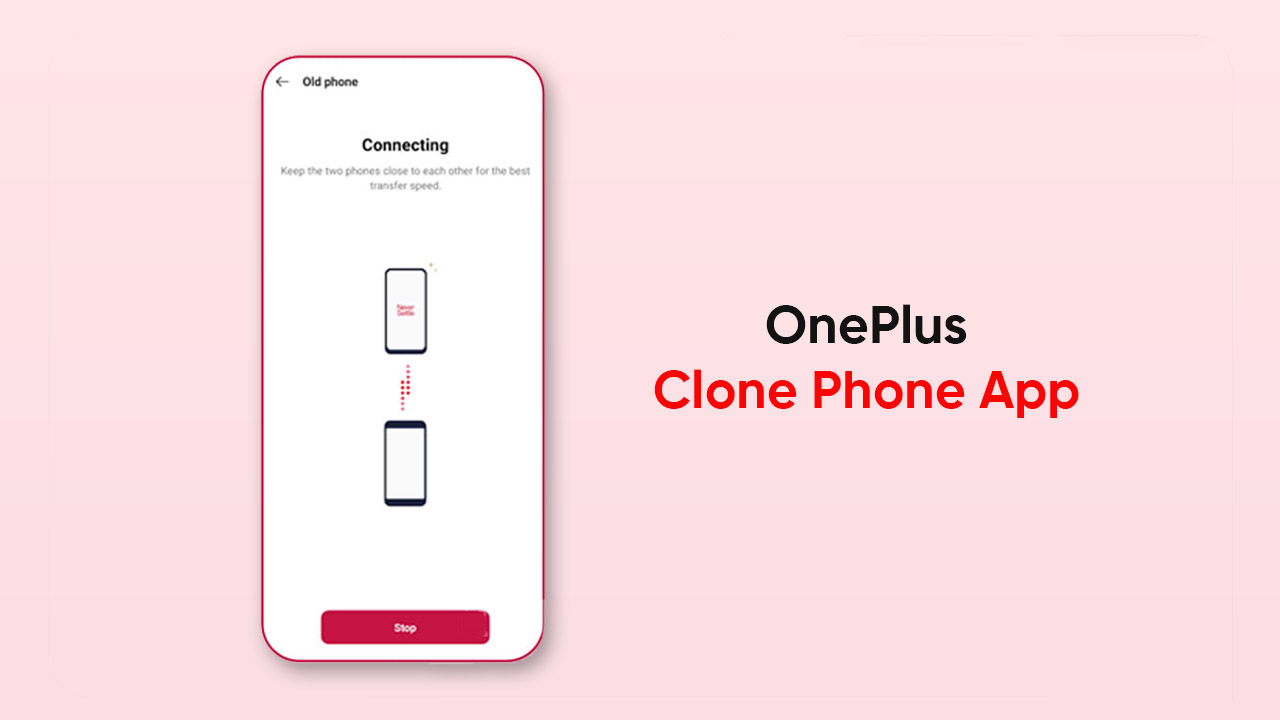By
Posted on
OnePlus Clone Phone app is an effective way to migrate your data from the old handset to a new one, and here is how you can download this application. It doesn’t require any external resources to conduct this operation. Instead, you can transfer all of the data within a few minutes or even in seconds.
Notably, the respective application is compatible with both Android and iOS devices. It works without a network during the migration and supports 5GHz Wi-Fi. Besides, you can backup and restore the function using Clone Phone. The only disadvantage is – you can only transfer 5GB of data.
- Looking for the OnePlus Clone Phone app’s latest version? Click HERE
How to download the OnePlus Clone Phone app?
- Start with updating your smartphone to the latest version
- Now visit the Google Play Store
- Search for the OnePlus Clone Phone
- When available, tap on the Install button
- After installation, open the app and select This is the new device
- Select type of the old phone
- Scan the QR code via the old device to transfer the data
Follow our socials → Twitter/X, Telegram, WhatsApp, Facebook