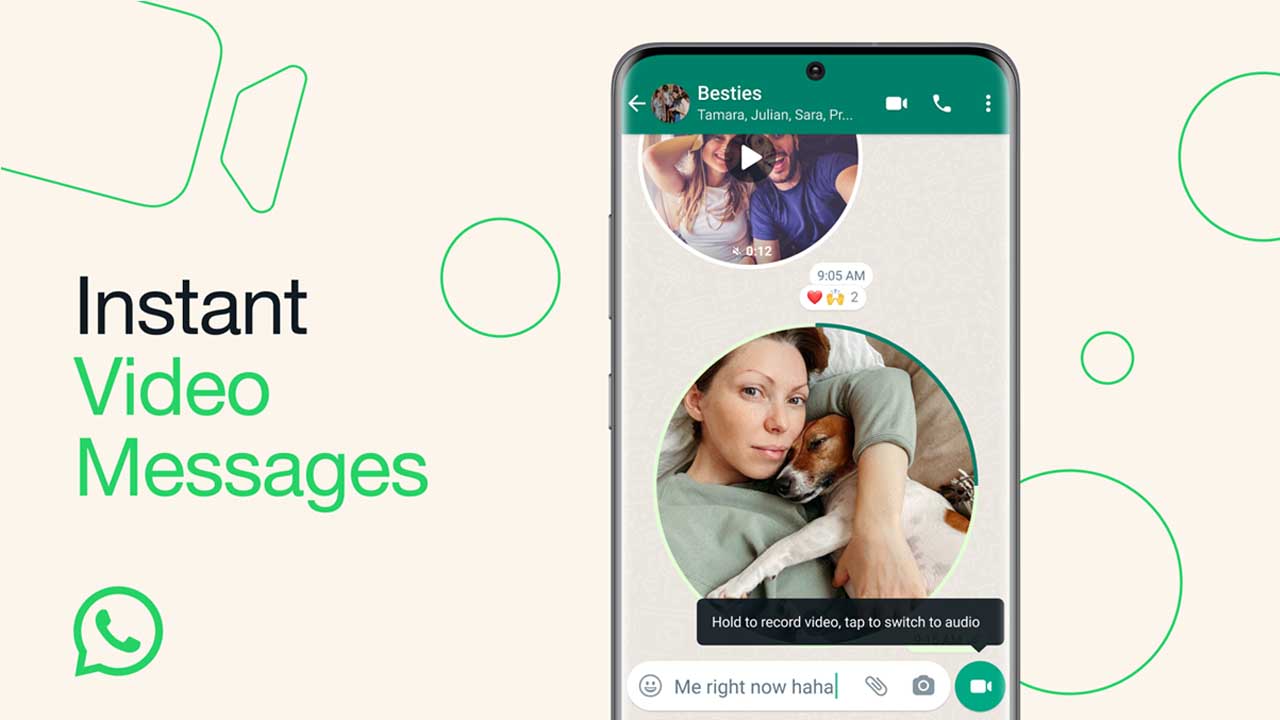By
Posted on
WhatsApp has introduced an amazing and significant feature in the form of the Instant Video Messages. As the name reflects, the respective capability enables users to record and share up to 60-second video messages directly in the chat.
How to use the WhatsApp Instant Video Messages feature?
- Open the chat where you want to send a video message
- Tap the microphone next to the text field
- This action will switch the icon from voice to video recording
- Press and hold the video message to start recording.
- When done, remove your finger from the video message. The message will automatically be sent.