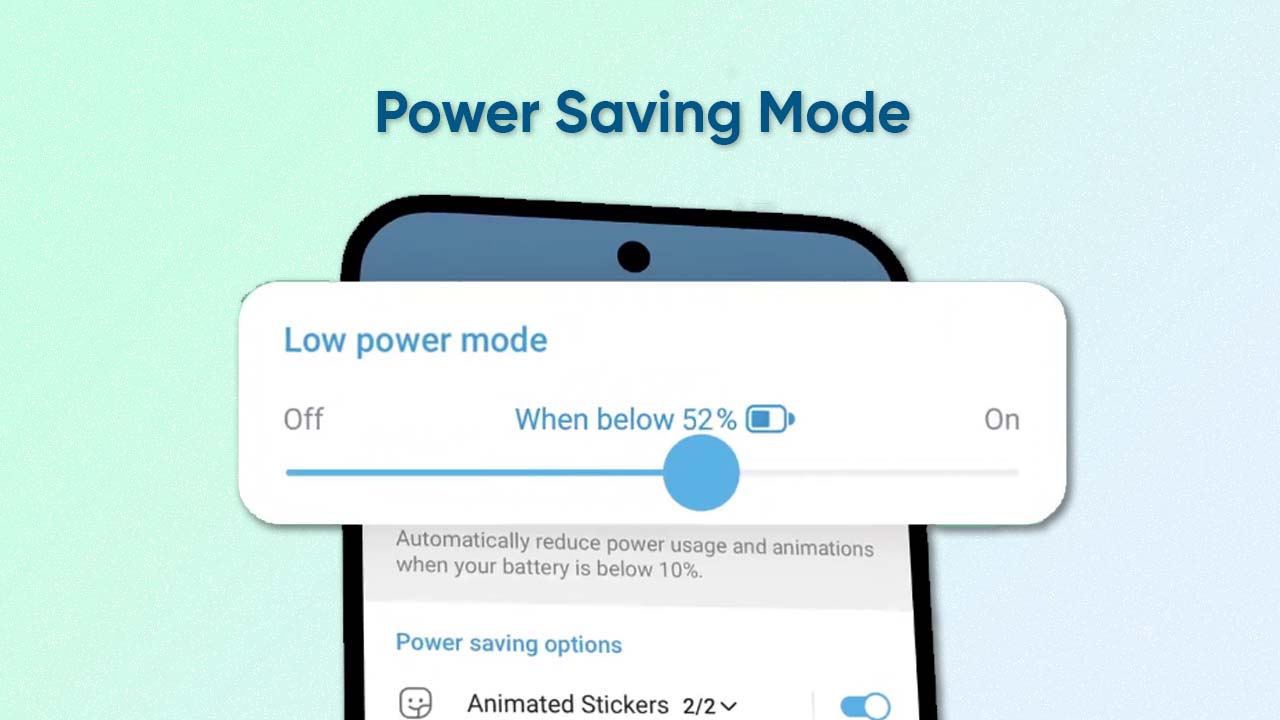By
Posted on
Telegram contains some amazing visual effects and lightweight animations which doesn’t occupy much space or use extra power. But in case you still want the Telegram application to consume less energy then you can enable the Power Saving Mode.
As the name reflects, the respective feature helps in extending the battery life and improving the performance grade on older devices. It further has the ability to turn on automatically when your phone’s battery reaches a certain level. You can even tap on individual toggles to disable specific effects.
How to enable Power Saving Mode in Telegram?
- Open Telegram
- Go to the Settings section
- Scroll down and tap on Power Saving
- Adjust the slider accordingly
- Select the power saving option as required
Follow our socials → Twitter/X, Telegram, WhatsApp, Facebook