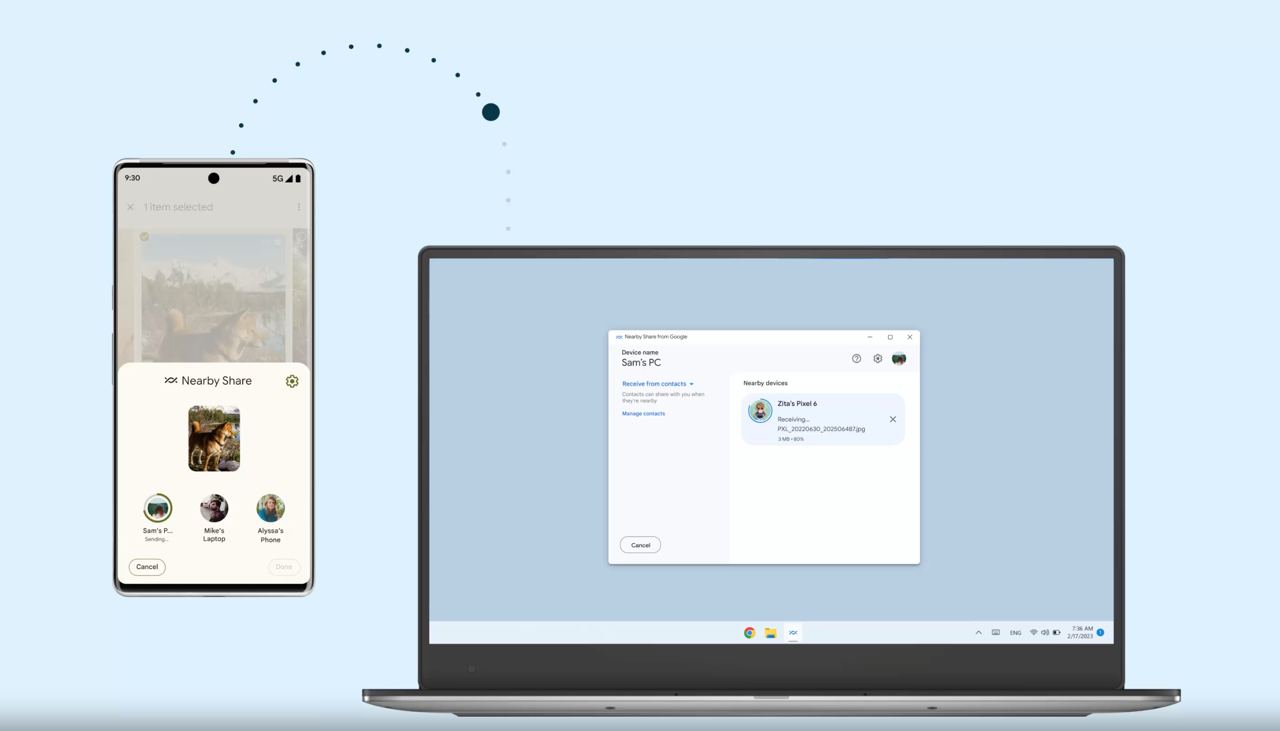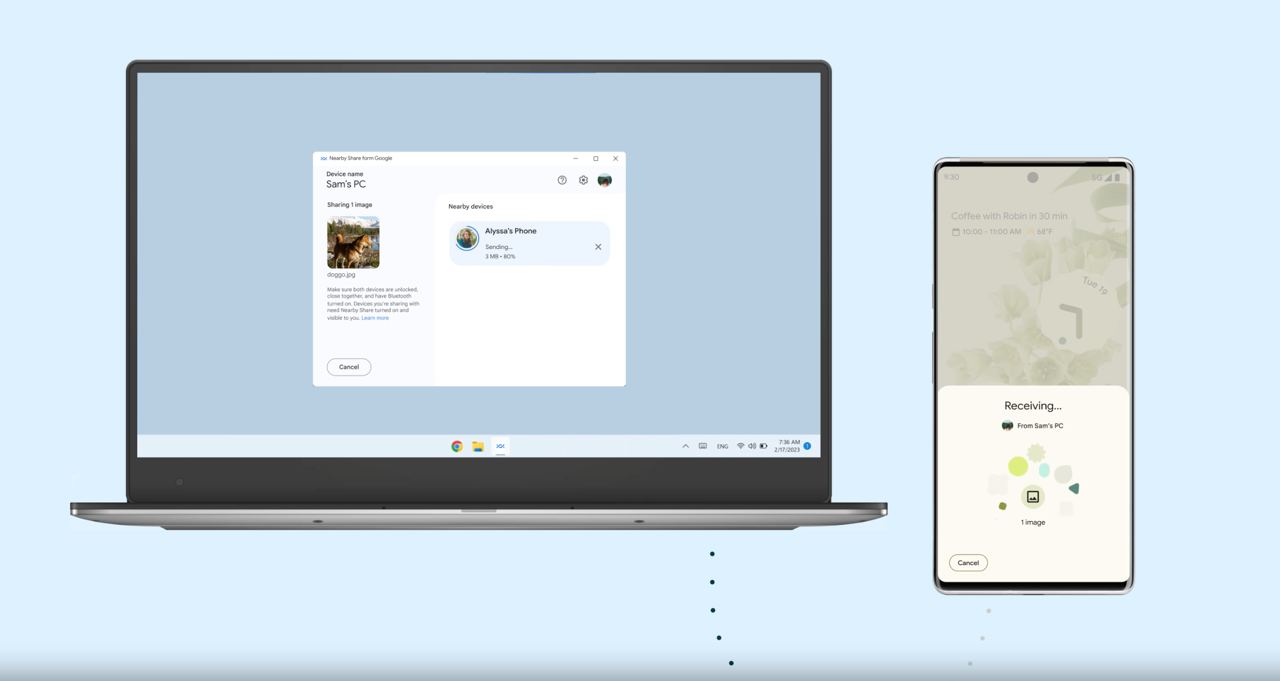Google has now launched the Nearby Share beta app for Windows to transfer files between your Android device and PC.
You can download the Nearby Share beta for Windows from android.com for Windows 10 and newer (64-bit version) with “ARM devices not supported.”
For that, Bluetooth and Wi-Fi options have to be enabled. Google says devices should be close to each other, a 16-feet (5-meter) transfer proximity between devices.
The app allows you to quickly transfer photos, videos, documents, audio files or entire folders between your Android device and Windows PCs.
Nearby Share Beta works with your Windows PC whether the app is open on the desktop or running in the background.
After the first time installation, you will get Google Account login prompt (or Use without account,) and sharing preference options.
To send file, you can simply drag-and-drop the file, or right clicking on a file and selecting “Send with Nearby Share.” The app on Windows has the same device visibility options as Android: Everyone, Contacts, Your devices, and No one.
Google says “all Nearby Share transfers are protected by E2E encryption.” The beta is currently rolling out in the U.S. and select regions globally. Currently, only sharing between Android (smartphones + tablets) and Windows PCs is supported. The company will expand official support to share content with other Google ecosystem devices in the future.
Nearby Share Beta for Windows PCs is not currently supported within the following regions: Austria, Belgium, Bulgaria, Croatia, Cyprus, Czechia, Denmark, Donbass, Estonia, Finland, France, Germany, Greece, Hungary, Ireland, Italy, Latvia, Lithuania, Luxembourg, Malta, Netherlands, Poland, Portugal, Romania, Slovakia, Slovenia, Spain and Sweden.