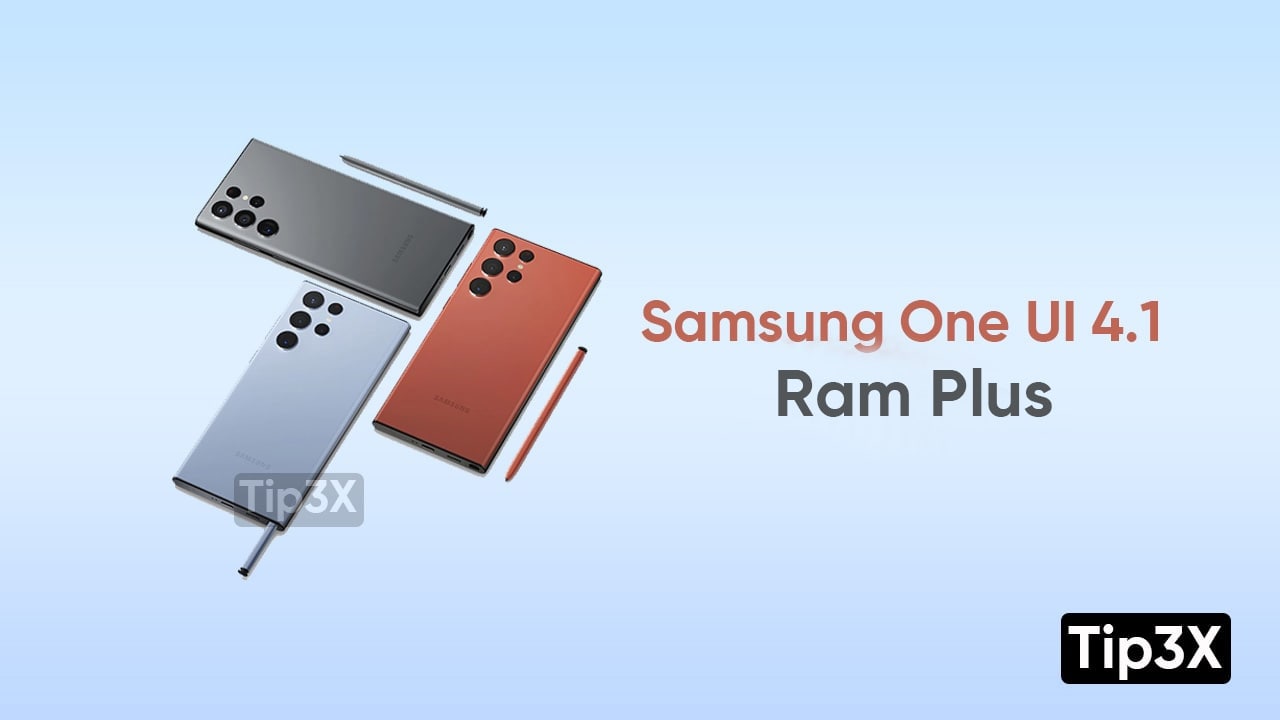Samsung never fails to impress us with its amazing features. And One UI 4.1 is really equipped with so many amazing features. Samsung keeps on making changes and improvements, that enhance the overall user experience. One Such feature is Ram Plus.
Previously, this feature only allows up to 4GB RAM, but now the Ram Plus feature permits users to utilize 2GB, 4GB, 6GB, and 8GB ROM (internal memory) to use as RAM. This feature can be used by every Samsung user who has updated with the latest update.
JOIN TIP3X ON TELEGRAM
How to increase Ram Plus on your Samsung Device
- Go to the Settings menu of your smartphone
- Click on Battery and Device care
- Now, tap on Memory
- Here you will see the option at last- Ram Plus
- Choose the internal storage as per your choice, in order to use as virtual memory to enhance the performance of app