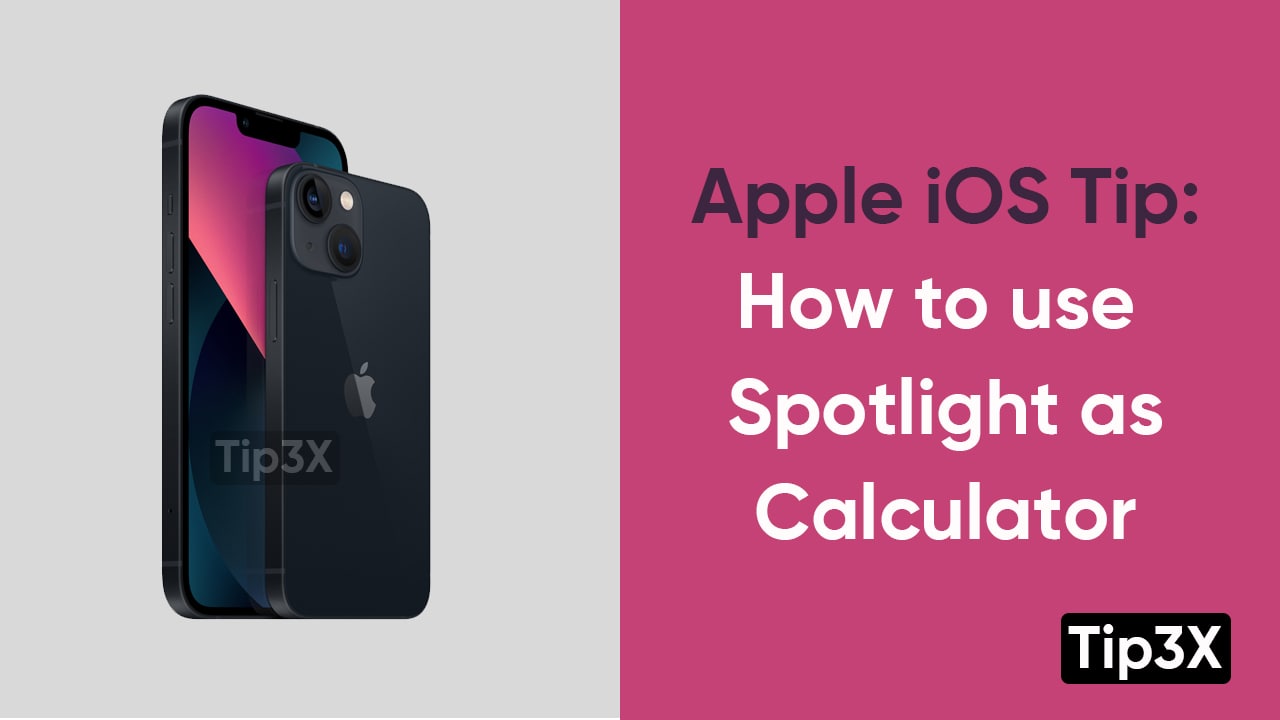Apple is just like a box full of amazing & exciting features. iPhone’s spotlight is one of them. The spotlight search is one of the most rapid ways to find almost everything that exists on your iPhone. Well, you may get amazed that iPhone’s spotlight has the capability to work as a calculator. Yes! it can.
If you want to do a quick calculation then Spotlight will do maths for you. Apple’s Siri can also perform maths but typing into the spotlight is apparently texting Siri. This method can be accessed very rapidly.
Join Tip3X on Telegram
Using the iPhone’s spotlight can be proved beneficial against calculators. Spotlight can show you the equations that you have typed into the search box. Whereas, in Calculator, once you have had an answer to the maths, the equation will get vanished.
How to access it:
- Swipe right over the Home screen or swipe down.
- Click on “Search” on the upper side of your screen
- Write your equation in the “Search Column”
- Your result will display just below