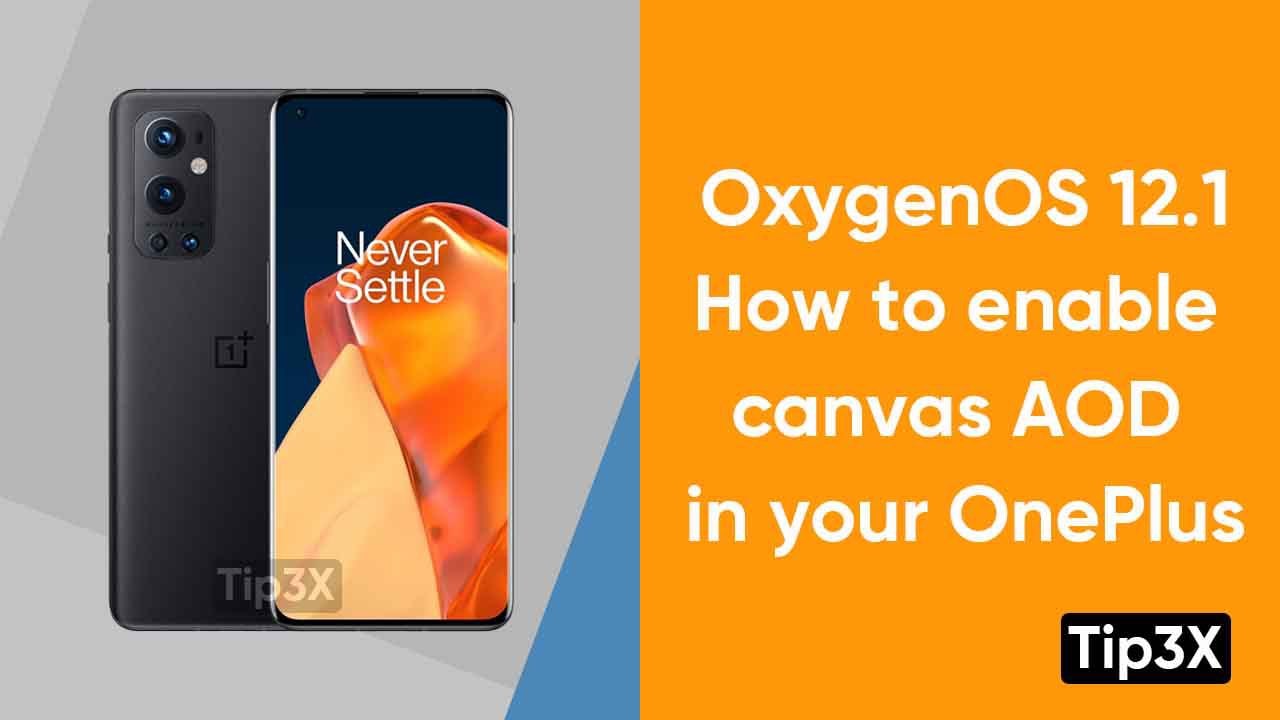OnePlus is also known for its amazing features. One such feature is Canvas AOD (Always On Display). OnePlus launched this feature for the first time, in its OnePlus 8 series. We recommend you use this feature in your portrait images.
Canvas 2.0 adds a variety of brushes and colors of lines. You can erase excess lines as per your choice. In order to enable canvas AOD you need to follow these below-mentioned steps:
Steps:
- Open the settings menu on your OnePlus phone
- Click on Personalization
- Here, you will see multiple options for ambient display. Choose canvas
- Select a picture, you would like to set as Canvas AOD
- Tap on generate, and click on the upper right corner for the layout
Join Tip3X on Telegram
When you enable this feature on your OnePlus smartphone. It will display the Canvas AOD on the lock screen of your device. And once you unlock your smartphone then the portrait picture will be shown.
This feature was first introduced with OxygenOS11, so make sure that your OnePlus smartphone is running on OxygenOS11 or above.