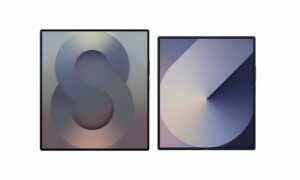Samsung Smart Switch gets faster wireless sharing and better update settings in One UI 7.0

Samsung is working to make moving your data and handling software updates on Galaxy phones more straightforward. Recent updates give Smart Switch and the Software Update section significant enhancements.
It is now possible to use UWB (Ultra-Wideband) for wireless transfers with Smart Switch. If Galaxy devices are brought close together, this makes it easy for them to find each other and connect automatically. The feature bears resemblance to Apple’s Quick Start option. You do not need to scan a QR code or connect to Wi-Fi using this new method. Merely put the devices next to each other, and they will connect automatically for data transfer. It still functions if the phones lack internet connectivity.
The fast transfer method will be made available to additional devices and apps in the coming months.
The new One UI 7.0 is also simplifying the process of downloading and installing software updates. Now, instead of a single download/install button, you need to go through two separate steps. “Download” and “Install.” It allows users to see the update being installed and makes the whole process clearer.
With these changes, Samsung is placing greater emphasis on user friendliness for Galaxy phones. You can find the UWB transfer feature in the current version of the app and the new update settings will appear with One UI 7.0, probably together with Android 15. Because of these improvements, upgrading to a new Galaxy phone or updating the one you have is simpler and quicker.