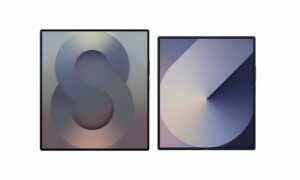One UI 8 makes lock screen and AOD feel smoother and smarter

With One UI 8, Samsung is updating its lock screen and Always On Display (AOD) in a big way. One UI 8 takes what was fun and polished in One UI 7 and improves it with even softer transitions and smoother-looking animations.
With One UI 7, Samsung revamped the AOD and lock screen so that you see animated effects whenever you tap on the display or unlock the phone. It made the phone interact with users more easily and actively. One UI 8 has now brought further improvements to this native feature.
Animations are not only moving more quickly, but are also improved in other ways. Unlocking your phone makes the icons, clock, and notifications glide more pleasantly over the screen. The transitions are now made at the right moments and look more refined. By improving how the glow effects and motion look, Samsung has made the game feel higher quality.
Always On Display will be more efficient in the new update. Tapping the screen to wake W&S gently reveals the elements and uses light effects that suit the current wallpaper and style. As a result, using the phone feels more enjoyable and up-to-date.
Even though these changes are small, they help the phone work better, become more responsive, and feel easy to use. Being well-designed, One UI 8 also focuses on making daily use of the phone more comfortable. Samsung shows that adding simple improvements delivers great value.