Telegram, WhatsApp, and Instagram are on one side and Facebook is on the other because its fans can’t leave it. The popularity of this platform that’s why many of us are still busy on Facebook. And some of you may have been on Facebook for a long time at this point.
JOIN TIP3X ON TELEGRAM
And such users have shared several posts, some of which are quite old at the moment. Some older posts may be irrelevant or difficult to access at this time. You probably shared some posts with your friends, mates, etc. In that case, if you just want to clean the slate, here’s how to do it. This article will show you how to delete all Facebook posts at once.
Below you can check the steps that will help you in deleting all Facebook posts at once. Please note that some of the options can be different based on your app version and on the desktop site. Let’s start.
How to delete all Facebook posts at once?
First, you’ll need to activate the Facebook app and make sure you’re logged in.
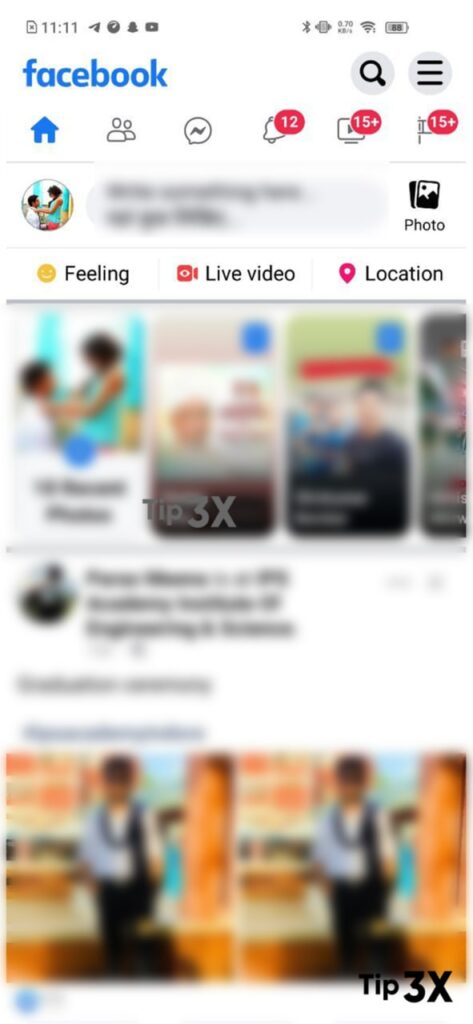
After doing that, tap on your profile image on the left side of the screen.
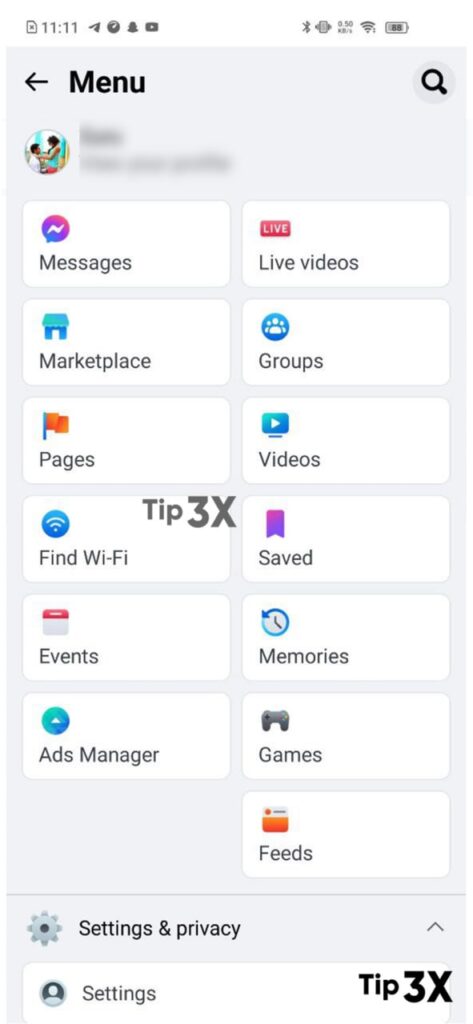
Once your profile is open, you will see three horizontal dots on the right side of the screen, this is the menu we need.

A bunch of different options will appear on the next page. We are interested in the ‘Activity Log‘.
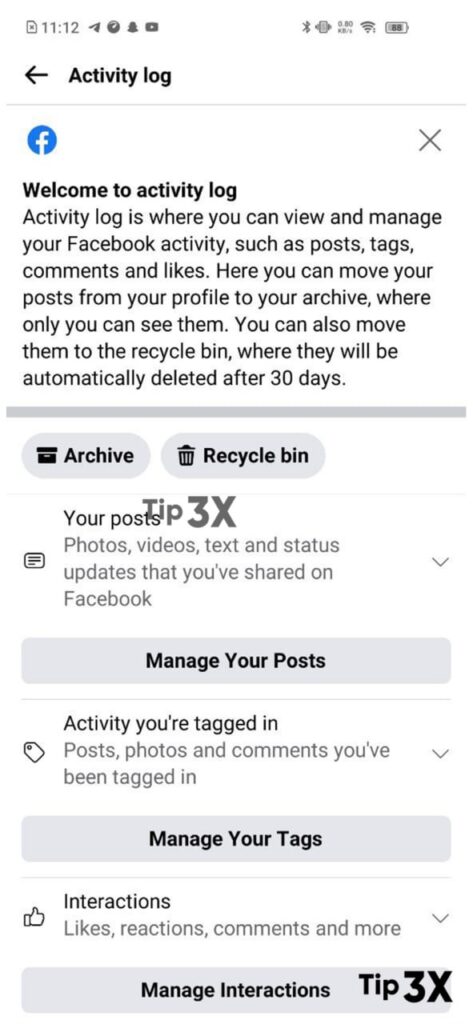
In this menu, you will see both the Manage your posts and Manage your tags options. Enter the appropriate menu, depending on what you want to delete.

Once the menu is open, you will see the ‘All‘ checkbox on the top left of the display. Tick it.














